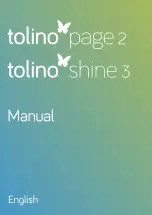2
tolino
Manual
Content
1 Entering the world of tolino
................................................................ 5
1.1 All switches and connections explained .................................................... 5
1.2 Basic operations .......................................................................................................... 6
1.3 Charging your tolino ................................................................................................. 7
1.4 Starting up tolino ........................................................................................................ 9
1.5 Getting started with tolino ................................................................................... 14
1.6 Entering text ................................................................................................................... 17
1.7 Benefits of the tolino alliance ............................................................................ 18
2 Reading books on your tolino
.......................................................... 20
2.1 The reading view ......................................................................................................... 20
2.2 Scrolling within a book ........................................................................................... 21
2.3 Opening the page you last read ...................................................................... 23
2.4 Setting your own bookmarks ............................................................................. 24
2.5 Highlighting text .......................................................................................................... 25
2.6 Retrieving highlighted text passages in the list of notes ............... 26
2.7 Adding and editing your own notes .............................................................. 27
2.8 Installing dictionaries ............................................................................................... 28
2.9 Looking up or translating words ...................................................................... 31
2.10 Customizing the text display .............................................................................. 32
2.11 Rotating the view ........................................................................................................ 34
2.12 Customizing brightness and color temperature .................................. 35
2.13 Settings for left-handers ....................................................................................... 36
3 Accessing the internet with tolino
............................................. 37
3.1 Logging on to a WLAN ........................................................................................... 37
3.2 Changing stored WLAN passwords .............................................................. 40
Summary of Contents for page 2
Page 1: ...Manual English...