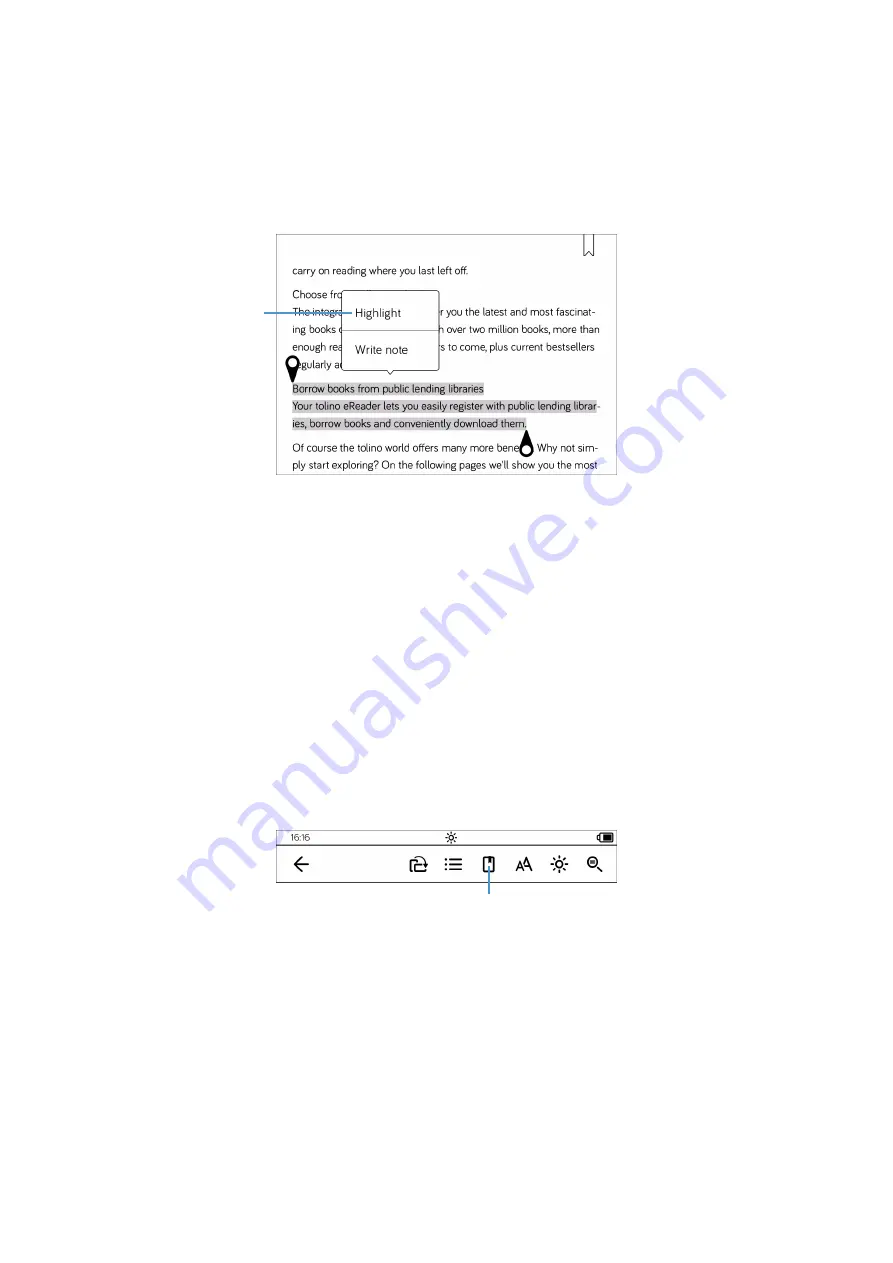
26
tolino
Manual
2.
To extend the highlighting, tap and hold one of the handles and drag it across the
rest of the text with your finger pressed.
3.
In the small menu box, tap on
Highlight
3
. This will hide the menu box, while the
selected text is highlighted.
4.
The highlight will remain until you delete it. To delete it, tap the highlighted sec-
tion and from the menu, tap the
Delete highlight
command.
2.6 Retrieving highlighted text passages in the list of notes
Text passages that you have highlighted are stored in the list of notes in the same
way as bookmarks.
1.
In the reading view, tap anywhere in the center of the screen to access the read-
ing menu controls at the top of the screen.
2.
Tap on the
List of notes
button
1
.
3.
In the
list of notes
, the bookmarks
2
and the highlighted text passages
3
are
listed in the order of the page numbers. Whereas the bookmarks are marked
with a bookmark icon in front of them, you will see the icon for the “handles”,
i.e. a small drop, in front of the highlighted text passages. Simply tap on the text
passage entry to go to the page with the highlighted text.
a
c
Summary of Contents for page 2
Page 1: ...Manual English...
















































