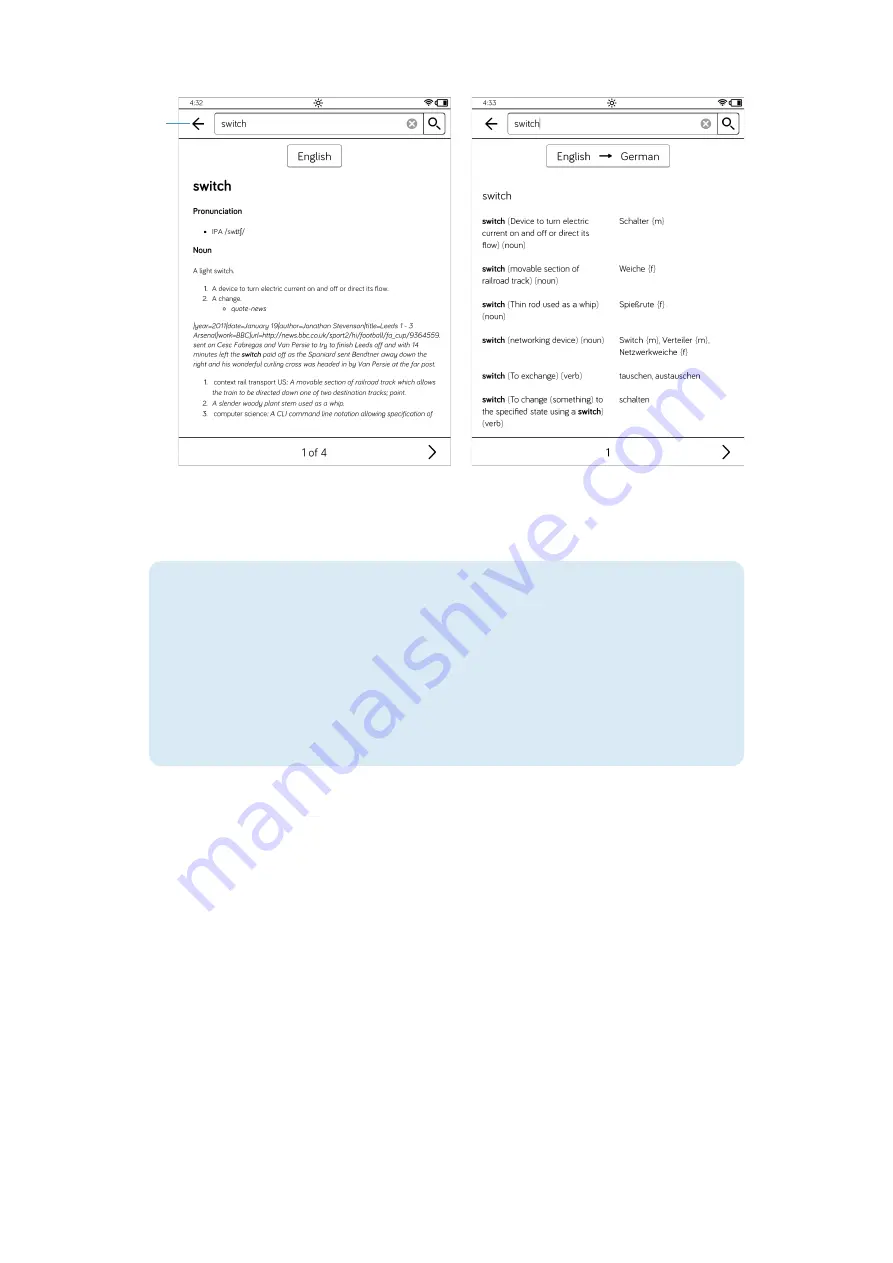
32
tolino
Manual
3.
If you want to close the dictionary and continue reading your book, tap the arrow
button in the upper left-hand corner
1
.
INFO:
Changing the translation direction
If tolino does not automatically recognize in which direction you want to trans-
late a term, you may have to specify the translation direction manually. To do
that, tap on the
English German
button (or a different, customized button,
depending on the dictionary). You can change the translation direction in the
Language
dialog box by tapping on button containing the double arrow. Confirm
your changes via the
Apply
button.
2.10 Customizing the text display
A real benefit of using tolino for reading your books is the option to customize the
display of text. This simply means that a font that’s too small or unreadable is a thing
of the past. So don’t panic if you forget your reading glasses at home on your next
weekend trip. The relevant changes to the display settings will allow you to continue
reading without a problem.
1.
When reading your book, tap somewhere into the central part of your screen.
This will display the reading view controls at the top of your screen.
1
Summary of Contents for page 2
Page 1: ...Manual English...
















































