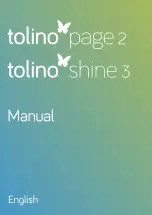4
tolino
Manual
........................................................................................ 64
7.1 Launching tolino webreader ............................................................................... 64
7.2 Reading contents in the tolino cloud ............................................................ 66
7.3 Managing books in the cloud ............................................................................. 68
7.4 Transfering books between tolino and cloud ......................................... 70
8 Important actions and settings
..................................................... 72
8.1 Setting up a numbers lock ................................................................................... 72
8.2 Updating your tolino ................................................................................................. 74
8.3 Resetting tolino to its factory settings ......................................................... 75
8.4 Changing the language of the menu navigation ................................. 76
8.5 Adjusting the time ...................................................................................................... 77
8.6 Screen refresh ............................................................................................................. 78
8.7 The sleep mode ........................................................................................................... 79
8.8 Saving energy ............................................................................................................... 79
8.9 The sleepscreen .......................................................................................................... 80
...................................................................... 83
12 Safety and usage instructions
Summary of Contents for page 2
Page 1: ...Manual English...