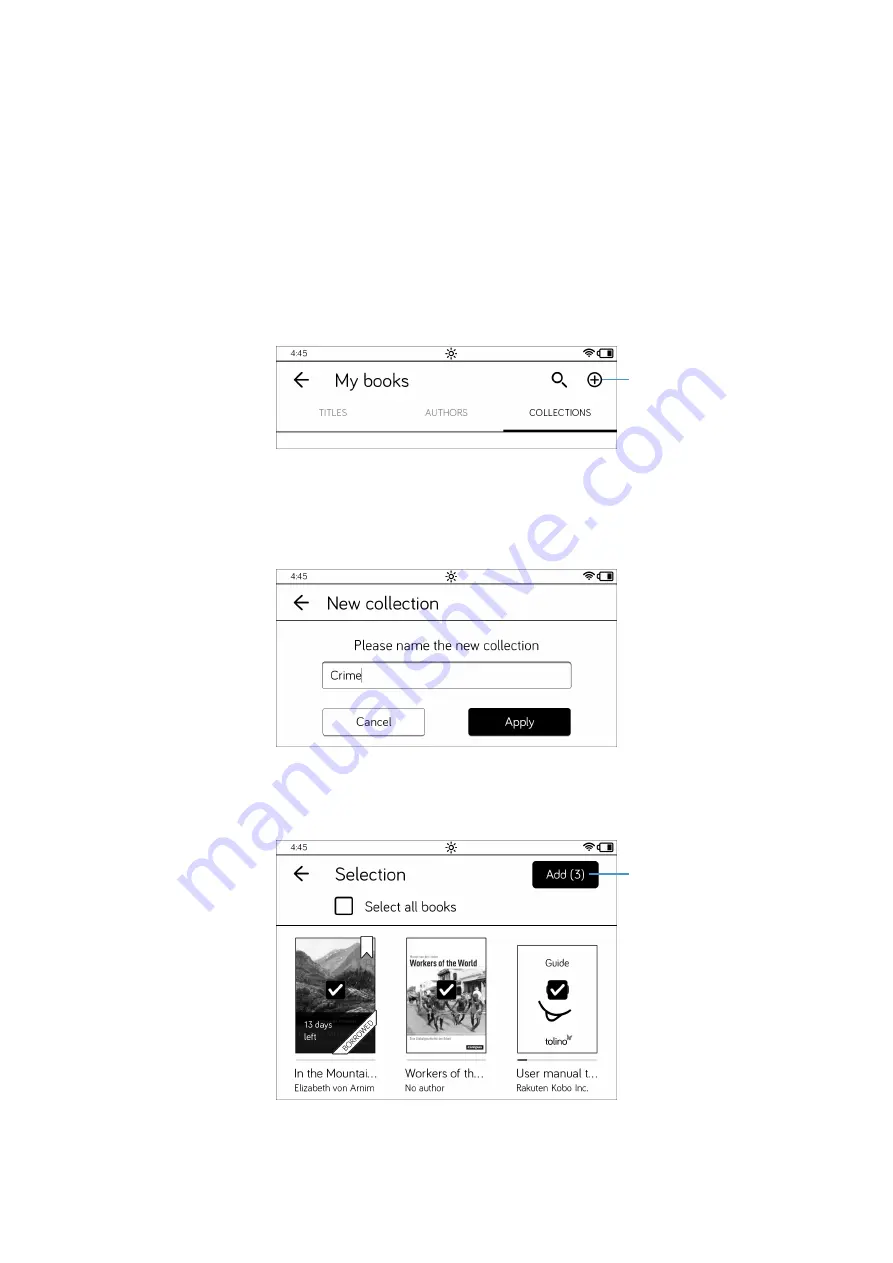
59
tolino
Manual
6.2 Creating a collection
The collections on your tolino are like individual shelves of your bookcase, into which
you only arrange certain books. But unlike a real book shelf, the books sorted into
collections also remain in your overall library.
1.
In your library, go to the
Collections
category by tapping on
Collections
in the
title bar.
2.
On the menu bar, tap the plus button to create a new collection
1
.
3.
This will open the
New collection
page which contains a text field. Assign a
name to your new collection and tap on
Apply
once you have finished entering
the text.
4.
Then, on the
Selection
page, tap on those titles you want to include in your new
collection.
a
b
Summary of Contents for page 2
Page 1: ...Manual English...
















































