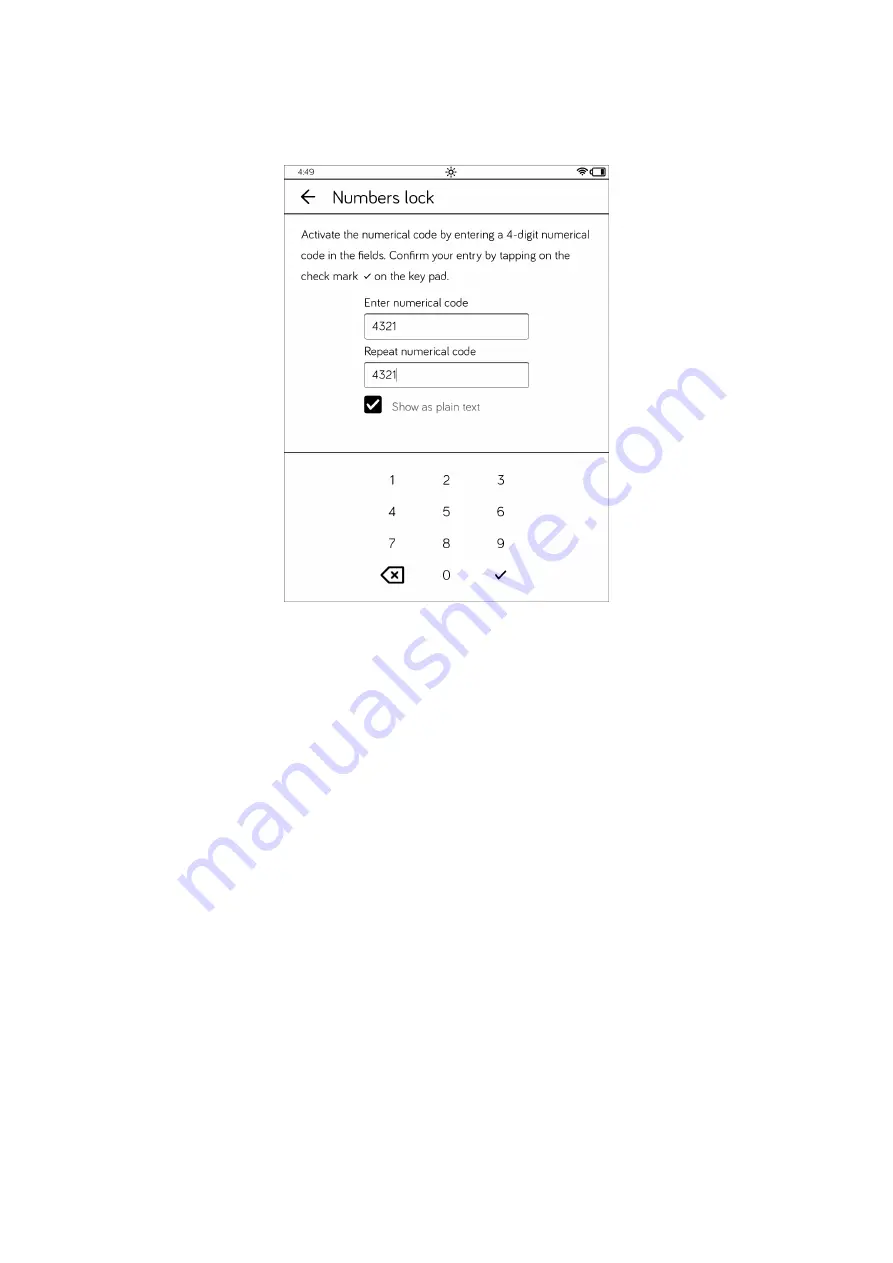
73
tolino
Manual
5.
Confirm your entry by tapping on the little checkmark in the the numeric keypad
at the bottom.
6.
A small info box notifies you that the numeric code you entered previously has
been activated.
When you restart your tolino or wake it up from sleep mode and your numeric code
is activated, you will be prompted to enter the code. Once you have entered it, tap on
the checkmark at the bottom right in order to confirm your entry.
You can change the numeric code at any time, just make sure you hate the current
code at hand.
open the
numbers lock
page again (
Menu > Settings > Numbers lock
), and tap on
the
Change numeric code
button. Then you must first enter the currently valid code
before you enter the new numeric combination twice. As before, remember to con-
firm your entries by tapping on the checkmark.
In a way similar to changing the numbers lock, you can also deactivate it.
1.
On the
Numbers lock
page, tap on the switch to deactivate the numbers lock.
2.
On the page that opens next, enter the current numeric code.
This will deactivate the numbers lock, and the corresponding numeric code will be
deleted.
Summary of Contents for page 2
Page 1: ...Manual English...
















































