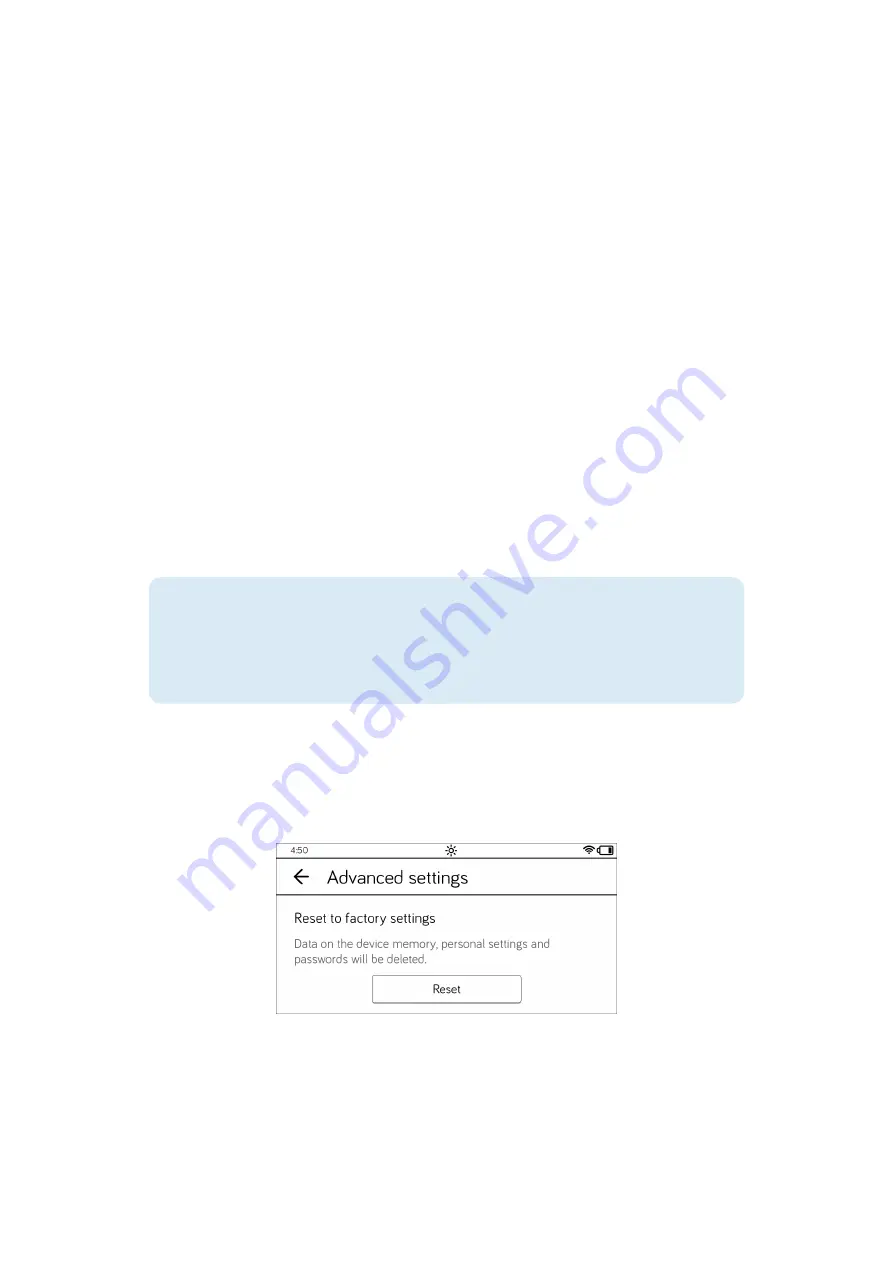
75
tolino
Manual
Finally, tap on the
Update now
button. If you want to postpone the process, tap
the
Later
button.
3.
Once the files have been downloaded, the update process starts; after a short
while, you will see a progress bar. Wait until the installation process is complete.
After successful installation, your tolino will restart.
If your tolino has discovered a new software version by itself, it will inform you of this
with a full-page message. Here, too, you have the option of triggering the update pro-
cess immediately (
Update now
) or postponing it (
Later
).
8.3 Resetting tolino to its factory settings
Not only authors of books try out many different settings and therefore have to reset
tolino from time to time to its factory settings. Resetting back to the factory settings
can also sometimes be useful for you, for example if any changes cannot be reversed
despite many attempts. Also, if you sell or give away your tolino, it is advisable to reset
it to the factory settings.
WARNING:
Resetting to factory settings
If you reset your tolino to its factory settings, you will lose all books and other
files that you have saved on your tolino, as well as any other settings you have
made. However, this will not affect your contents in the tolino cloud.
1.
On the
Menu
page, tap on
Settings
and on the page that opens, select
Ad-
vanced settings
.
2.
Go to page 2 and in the
Reset to factory settings
, tap the
Reset
button.
3.
In the dialog box that opens, you will be asked again whether you want to reset
your device and delete all data from your tolino. If you are sure, tap the
Reset
button.
Summary of Contents for page 2
Page 1: ...Manual English...














































