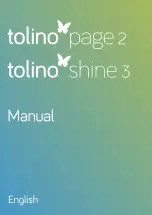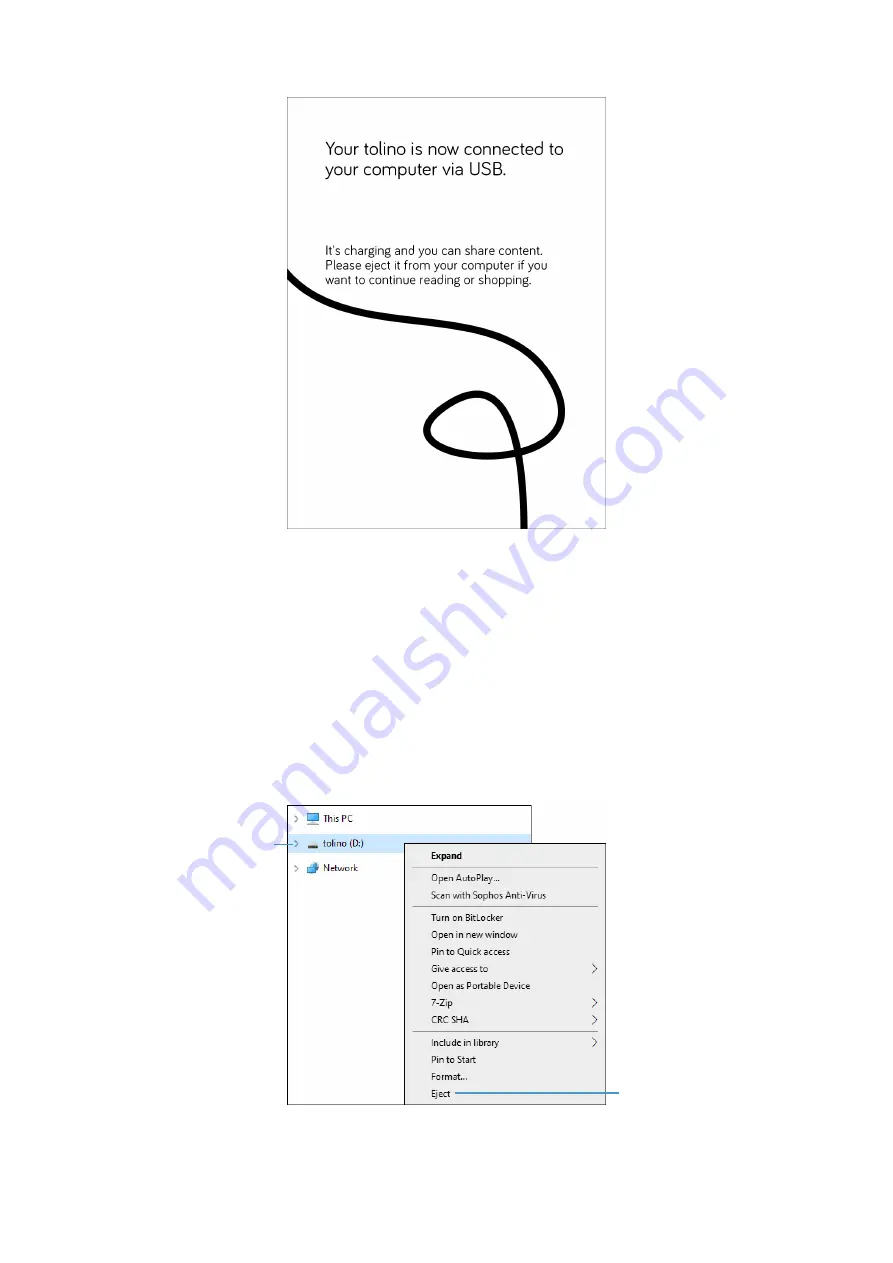
8
tolino
Manual
If you charge your tolino through the USB cable on your PC, tolino assumes that you
want to access it via USB; for this reason, it refuses the reading function, since you
can now access the file structure of the tolino on the computer. However, there’ s a
little trick that lets you still read while charging the device:
1.
Connect your tolino to your computer using the USB cable. You will see a corre-
sponding message on the screen of your e-book reader.
2.
Open Windows Explorer on your PC. Your reader is displayed as a drive in the
left-hand column; you can recognize it by the drive name,
tolino
1
.
a
b
Summary of Contents for page 2
Page 1: ...Manual English...