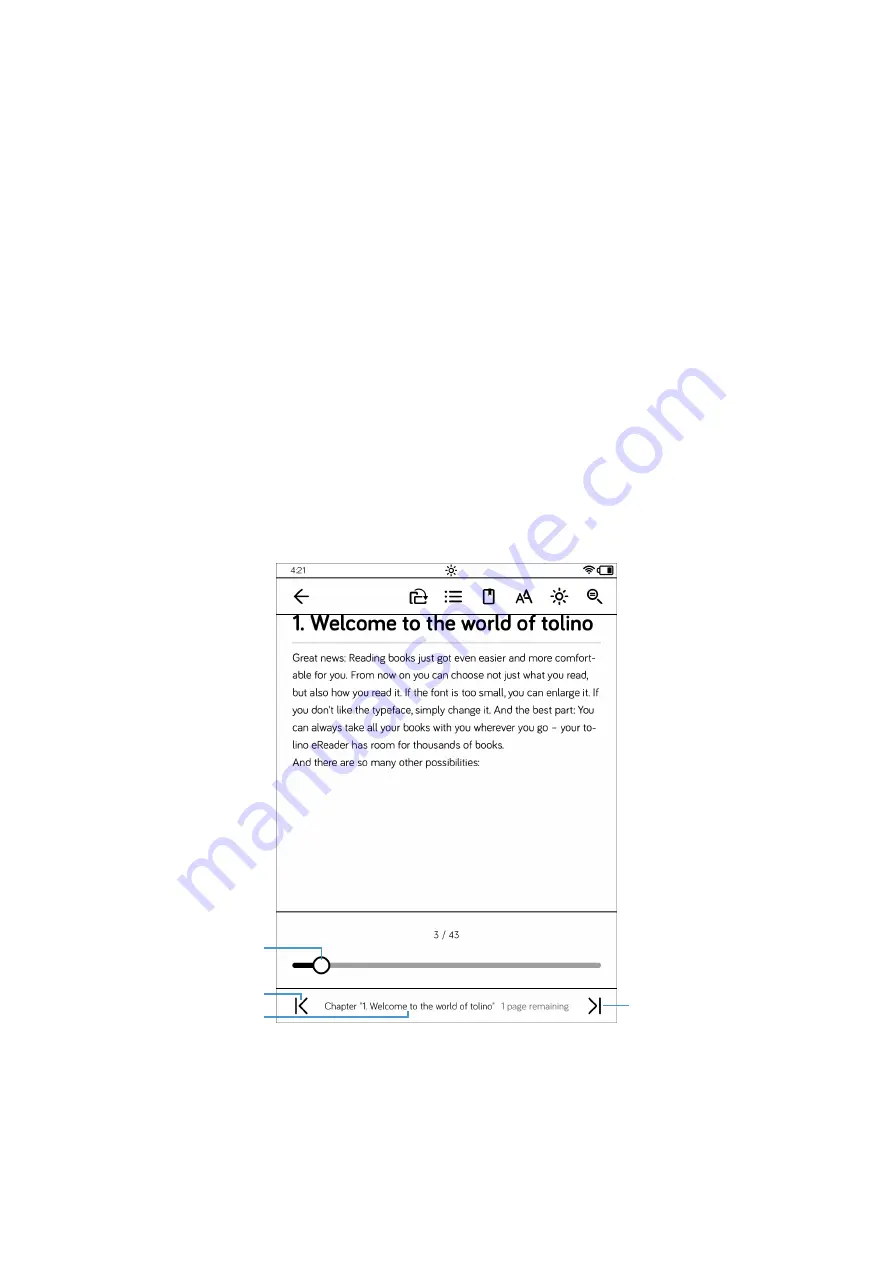
21
tolino
Manual
That’s basically all you need to do. You can now read your first book on your tolino
without making any further settings or adjustments. As soon as you do not scroll for
a certain period of time, your tolino will go to sleep. But before you delve any further
into the adventures of Jack London, you can continue reading here—it may not be
that exciting, but it will be all the more helpful!
2.2 Scrolling within a book
Apart from manually scrolling from page to page, you can also scroll quickly through
the entire text. To do this, you need to make a special swiping movement: To scroll
forward, swipe your finger from right to left, to scroll backward from left to right, until
you reach about the middle of the screen, then keep your finger pressed in that po-
sition. Once you have reached the required page, release the screen. If you don’t like
this method, or if you want to access a specific page, you should access the other
controls in the reading view.
1.
Touch the screen anywhere in the center with with a brief tap of your finger.
2.
This will display some buttons at the top (the meaning of which I will explain in
more detail in the following sections of this chapter) and a slider at the bottom.
Tap on the small circle
1
on the slider bar, hold it down and drag it to the right to
3
4
2
a
Summary of Contents for page 2
Page 1: ...Manual English...
















































