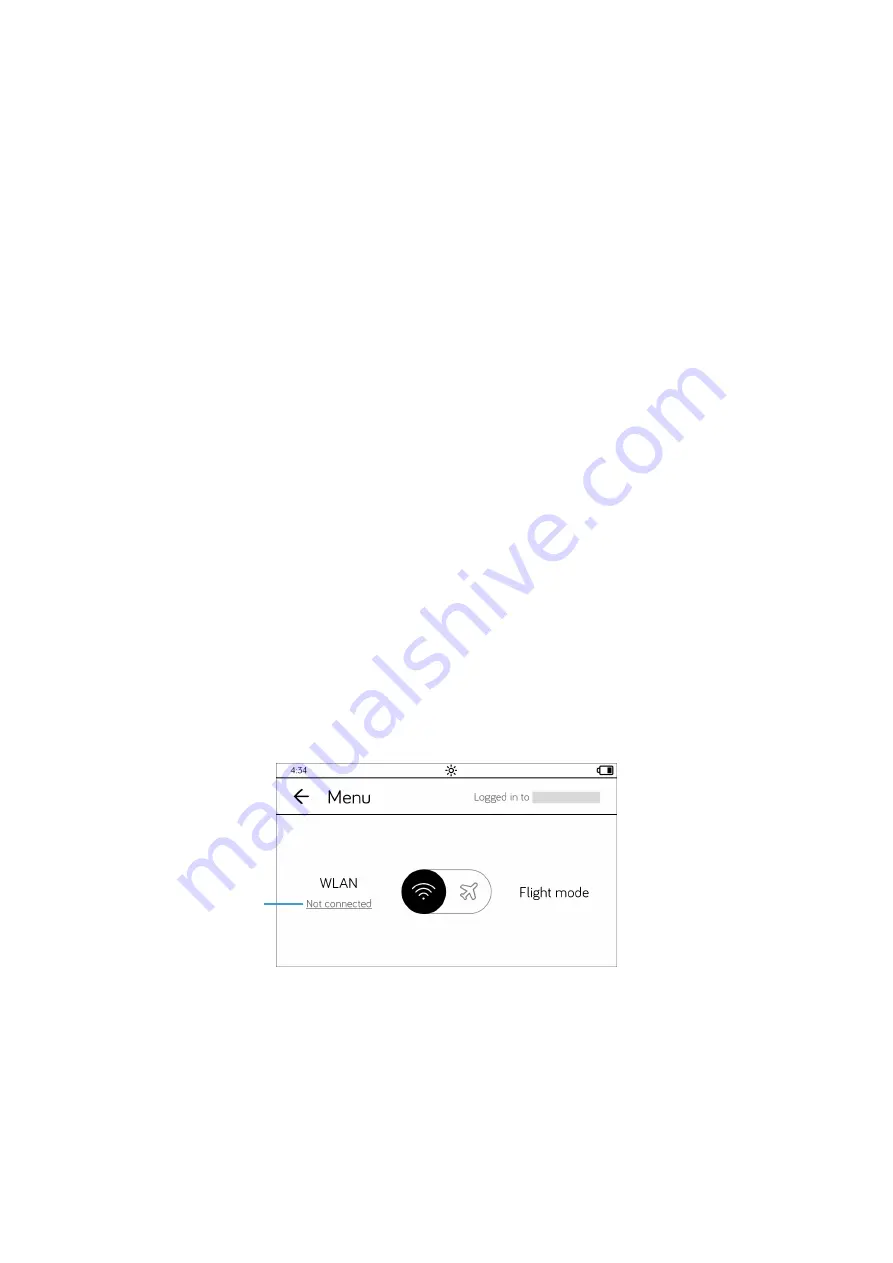
37
tolino
Manual
3 Accessing the internet
with tolino
If you want to use your tolino only for reading, you don't really need an internet con-
nection. However, by the time you want to buy an e-book, you will no longer be able
to do without access to the web. Also, you can only utilize the advantages of the tolino
cloud to the full extent if you connect your tolino to the world wide web.
3.1 Logging on to a WLAN
Your tolino has a WLAN module so that you can easily log on to any wireless network.
As most wireless networks are password protected, you will need the appropriate
password to set up a connection between your tolino and the wireless network. If you
want to dial into your own WLAN at home, you probably know the password. But if
you are at a different location, you must ask for it.
1.
Open the menu and tap on the
Not connected
entry
1
on the subsequent page.
If a connection to a WLAN already exists, the
Connected to
note and the name
of the wireless network are displayed here.
2.
After that, the system displays the
WLAN and flight mode
page. You will find a
list of all available networks in the section entitled
WLAN networks
.
a
Summary of Contents for page 2
Page 1: ...Manual English...
















































