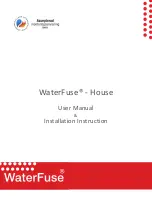14 (20)
Then put the batteries in the remote unit(s) and place in the intended location. When the battery is
placed in the unit, it will start up in installation mode. This means that in the first five minutes, it will
transmit an installation signal every 15 seconds. Go into the menu on the central unit, select “Settings”
and then “Advanced Settings”, then “Search for new unit”, then press OK. The new unit is displayed,
“Connect?”, press OK. Now you can select a suitable name for the unit from a list, “Select name”, press
OK The unit is now connected and will remain connected also during a battery change.
Then put the batteries in the water sensor(s) and place in the intended location. When the battery
is placed in the unit, it starts up in installation mode. This means that in the first five minutes, it will
transmit an installation signal every 15 seconds. Go into the menu on the central unit, select “Settings”
and then “Advanced Settings”, then “Search for new unit”, then press OK. The new unit should now be
displayed, “Connect?”, press OK. Now you can select a suitable name for the unit from a list, “Select
name”, press OK The unit is now connected and will remain connected also during a battery change.
Check radio transmission:
When the wireless unit has been installed in its place and the unit is in installation mode, the signal
strength of the transmission can easily be checked. Go into menu “Advanced settings” and then
“Connected units”, “Select unit” and move down to “RSSI”. A value lower than -60DBM is excellent
and between -60DBM and -85DBM is ok. Above -85DBM the units need to be repositioned to improve
radio communications. But a relatively stable transmission is possible up to -95DBM The level
indicated in RSSI is always the most recently measured signal strength of the radio transmission.
2.3 Connection to house alarm or other remote control
WaterFuse® can be connected to a master alarm or remote control system and thus become part of
the alarm system. This makes it possible to turn the water off or on via remote control, for example to
your holiday home or receive an alarm from a water sensor to your phone.
WaterFuse® has two output ports and one input port on the central unit for connection to a master
system. One of the output ports triggers the alarm in the event of urgent leaks detected by a water
sensor, the other in case a pressure drop has occurred. This means that when there is an alarm signal
from WaterFuse®, it is possible to have information sent to the same telephone number as for other
alarm signals. The ingoing port can be controlled in a number of different ways to turn the water on
or off as needed.
Connection
There is an 8-pole terminal block for connection to the alarm systems. The input and output ports use opto
connectors to protect the electronics.