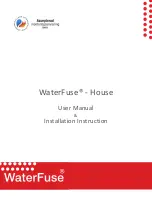8 (20)
1.5 Faults:
• Error codes
If the central unit has detected an error, it is written in text on the display. The “ALARM” LED
will light up on the remote unit and a constant tone will sound for a second.
• Low battery
If the battery voltage is too low in either unit, the LEDs will flash on the remote unit rather
than staying lit when the verification signal is transmitted from the central unit. The sound
signal is different too. The central unit displays in text which unit requires a battery change.
The batteries have an expected life of at least 2 years in normal use. The electronics remain
functional down to a battery level of 2.3v.
• Radio Communication Error
If the radio communication between different units malfunctions, or does not function suf-
ficiently, the LEDs on the remote unit will flash until they go off, without ever being constantly
lit. The central unit shows text on the display indicating which unit is having trouble with
radio communication. This is usually because something has changed in the home since the
last time the radio communication was functioning. It could for example be because there are
too many metal containers underneath the sink blocking the sensor in the cupboard.
See “Troubleshooting radio communication”.
1.6 Menu system:
The menu system is not necessary for the daily use of the product. See “Daily Operation”. For the
user, only six of the menu entries are of interest.
1. Current water level
(normal menu, the system automatically returns here after 2 minutes of no
activity)
2. Water Pressure
(Indicates current water pressure in the property, regardless of whether the
water is on or off. Note! Only if a pressure sensor has been installed.)
3. Water Volume
(Shows the most recent water volume and the maximum water volume.
Note! Only if a water meter has been installed.)
4. Alarm
(Shows if any alarm is active)
5. Error
(Shows a pressure drop or if some unit is not working properly)
6. Settings
(This option opens the setting menus). The first menus are for user
information purposes only.
The “Settings” menu allows you to make changes to the system settings, read more under “Settings”.