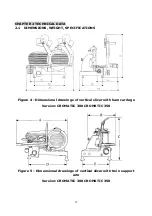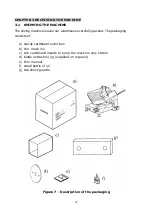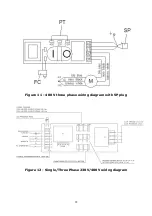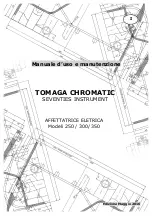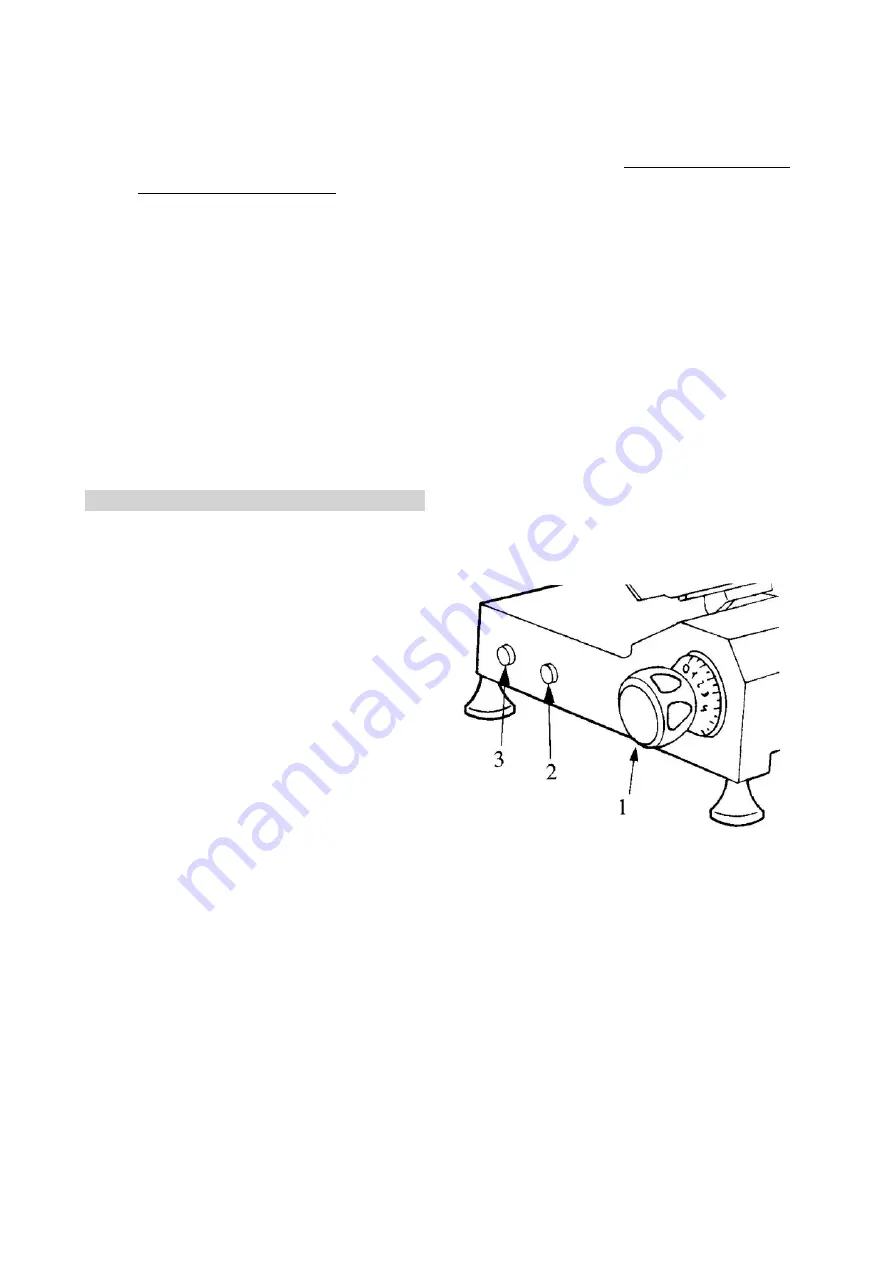
24
4.4
GENERAL OPERATION CONTROL
Before testing, make sure that the tray is fully locked, then try operation,
proceeding as follows:
1.
press the start button (ON) and the stop button (OFF) (Fig. 11);
2.
check that the product holder tray and the product pusher arm move
smoothly;
3.
check the operation and adjust the ribbing using the numbered dial;
4.
check the operation of the sharpener;
5.
check that the product holder tray can only be removed when the
graduated dial is in the “0” position and that after it has been removed, the
dial remains in this position;
6.
check whether removing the blade guard rod causes the machine to stop
operating
CHAPTER
5
USING
THE
MACHINE
5.1
CONTROLS
The controls are located on the
left side of the base.
1.
Graduated dial for
adjusting the cutting
thickness.
2.
Stop button (OFF).
3.
Start button (ON).
Figure 15 - Location of the controls
Summary of Contents for CROMATIC 250
Page 30: ...30 ...
Page 31: ...1 EN User Guide TOMAGA CHROMATIC SEVENTIES INSTRUMENT ELECTRICAL SLICER Models 250 300 350 ...
Page 43: ...13 Figure 6 Dimensional drawings of meat slicer with flat bed Version CROMATIC 300 ...
Page 62: ...32 ...
Page 97: ...35 ...
Page 98: ...36 ...