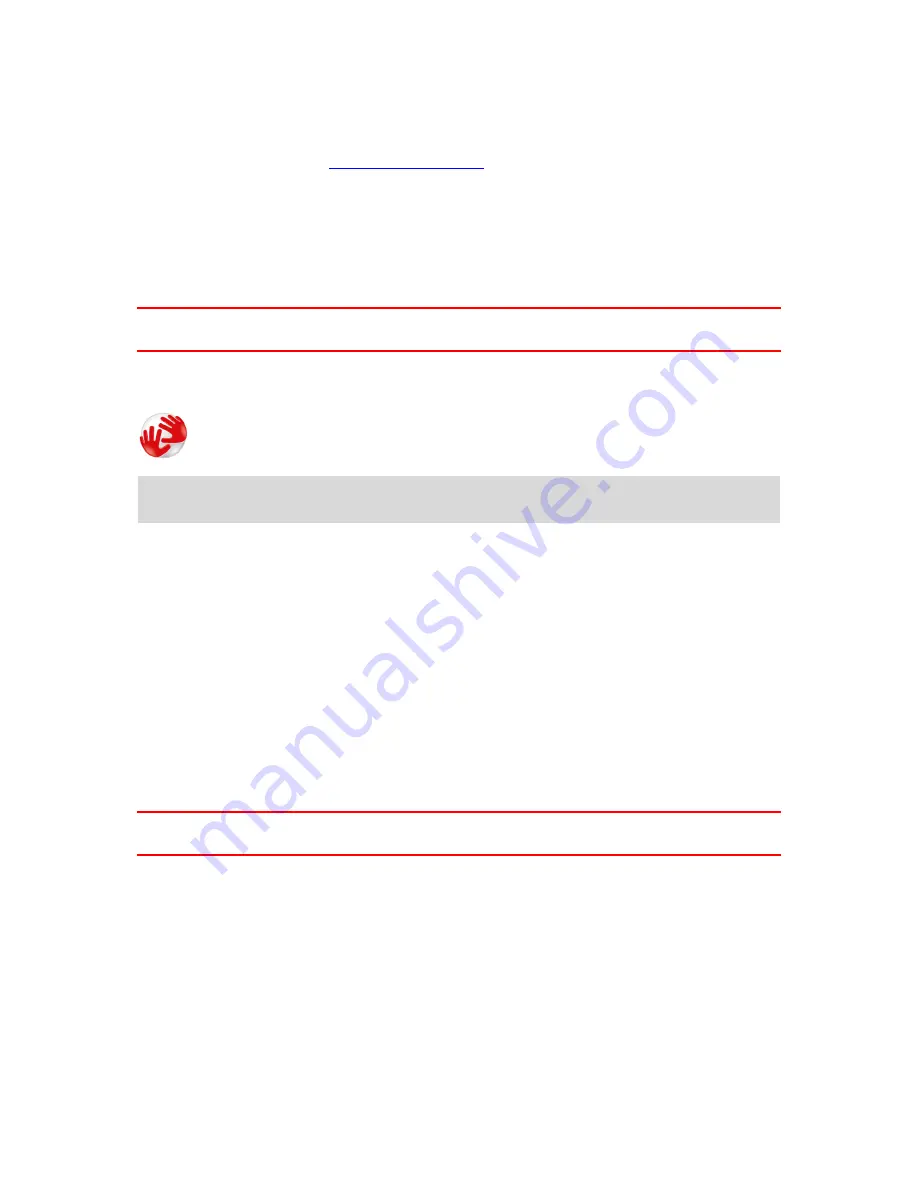
7
To set up MyTomTom, do the following:
1.
Connect your computer to the internet.
2.
Start a browser and go to
tomtom.com/getstarted
.
3.
Click
Download now.
Your browser downloads the MyTomTom support application, which you need to install on your
computer in order to connect your device to MyTomTom. Follow the instructions on the screen if
you are asked questions while downloading.
4.
When prompted, connect your device to your computer using the USB cable. Then switch your
device on.
Important
: You should plug the USB cable directly into a USB port on your computer and not into a
USB hub or USB port on a keyboard or monitor.
Once the MyTomTom support application is installed, you can access MyTomTom from the notifica-
tion area on your desktop.
Tip:
When you connect your navigation device to your computer, MyTomTom tells you if there
are any updates for your device.
Device not starting
In rare cases, your TomTom Connect navigation device may not start correctly or may stop respond-
ing to your taps.
First, check that the battery is charged. To charge the battery, connect your device to the car
charger. It can take up to 2 hours to fully charge the battery.
If this does not solve the problem, you can reset the device. To do this, press and hold the On/Off
button for 15 seconds and release the button when your device begins to restart.
Charging your device
The battery in your TomTom Connect navigation device charges when you connect it to the car
charger or to your computer.
Important
: You should plug the USB connector directly into a USB port on your computer and not
into a USB hub or USB port on a keyboard or monitor.
Safety Notice
Some navigation devices contain a GSM/GPRS module which can interfere with electrical devices
such as cardiac pacemakers, hearing aids and aviation equipment.
Interference with these devices may endanger the health or life of you or others.
If your device includes a GSM/GPRS module, do not use it near unprotected electrical units or in
areas where the use of mobile telephones is prohibited, such as hospitals and aircraft.
Summary of Contents for Connect
Page 1: ...TomTom Connect Reference Guide ...
Page 22: ...22 ...







































