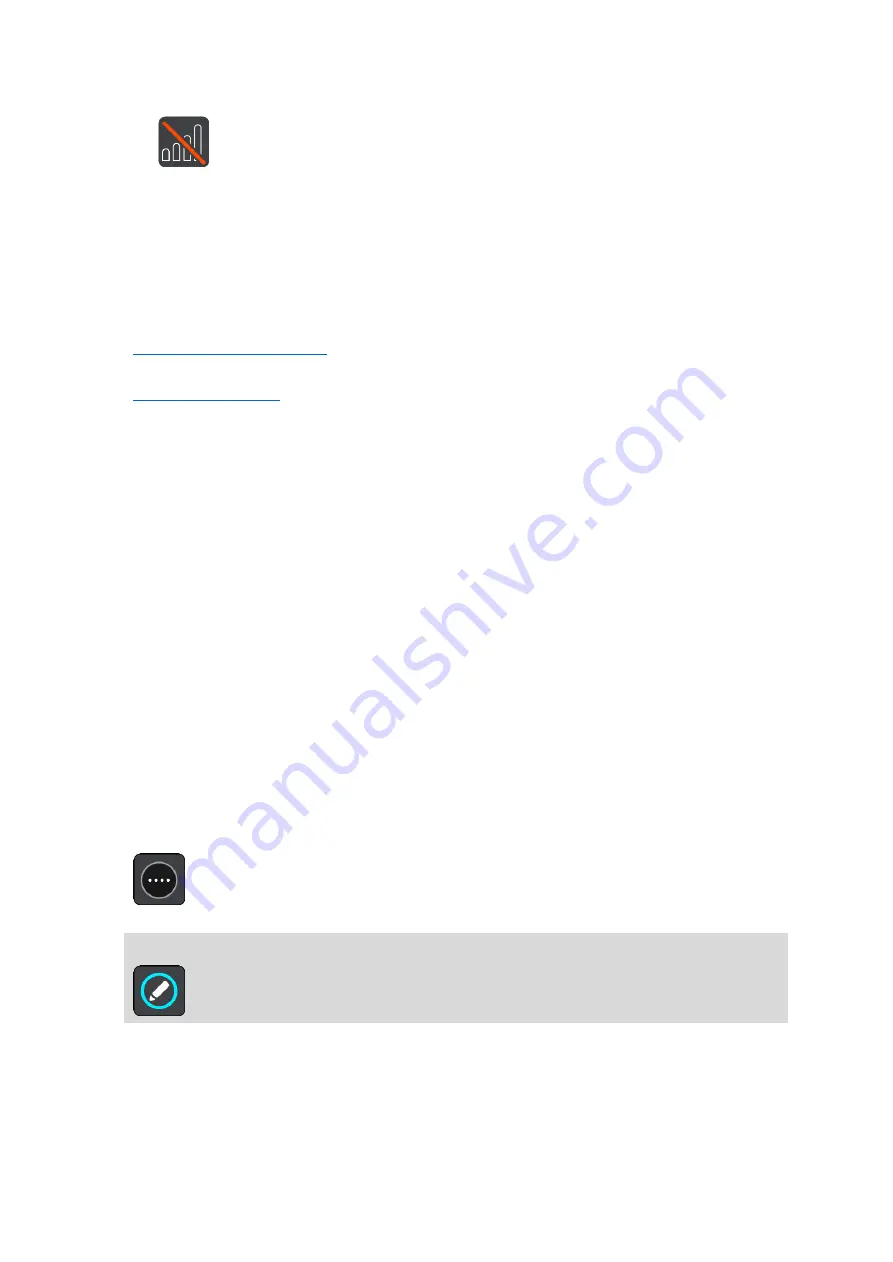
36
Not connected
The quick menu
To open the quick menu, select the current location symbol or the speed panel in the guidance
view.
You can then do any of the following:
Mark a location
Change a speed limit
See your current location or your latitude/longitude if not on a named road.
Running in the background
The navigation app continues to run when it is in the background, for example when you are using
another app on the TomTom PRO 82xx.
If the navigation app is running in the background and you are driving on a planned route, you will
continue to hear driving instructions.
Changing the text and button size
You can change the size of the text and the buttons you see on the screen, for example to make
the text easier to read and the buttons easier to use.
To change the size of the text and the buttons, select the All apps button in the Main Menu, then
select Settings, then select Appearance, then select Size of text and buttons. Your device must
restart to apply the change.
Reordering the Main Menu buttons
To reorder the buttons in the Main Menu to suit your preference, do the following:
1.
Select the Main Menu button to open the Main Menu.
2.
Press and hold the button you want to move for two seconds.
Tip: Alternatively, select the Edit button in the Main Menu.
The menu button is shown with left and right arrows.
3.
Press the left or right arrow on the menu button to move the button to a new position in the
menu.
4.
Select and move other buttons to the order you want.
Summary of Contents for PRO 82 SERIES
Page 1: ...TomTom PRO 82xx User Manual ...
Page 6: ...6 Copyright notices 155 TomTom Telematics Limited Warranty 156 ...
Page 21: ...21 For warranty and privacy information go to business tomtom com legal ...
Page 22: ...22 TomTom Navigation App ...
Page 37: ...37 5 Select Done ...
Page 62: ...62 Bus station City centre Toll gate Electrical car charging stations Rest area Truck stop ...
Page 139: ...139 External Camera App ...
Page 144: ...144 TomTom Music App ...
Page 146: ...146 Addendum and Copyright ...
Page 158: ...158 FOR MEXICO ONLY The limited warranty printed in this document is invalidated ...
















































