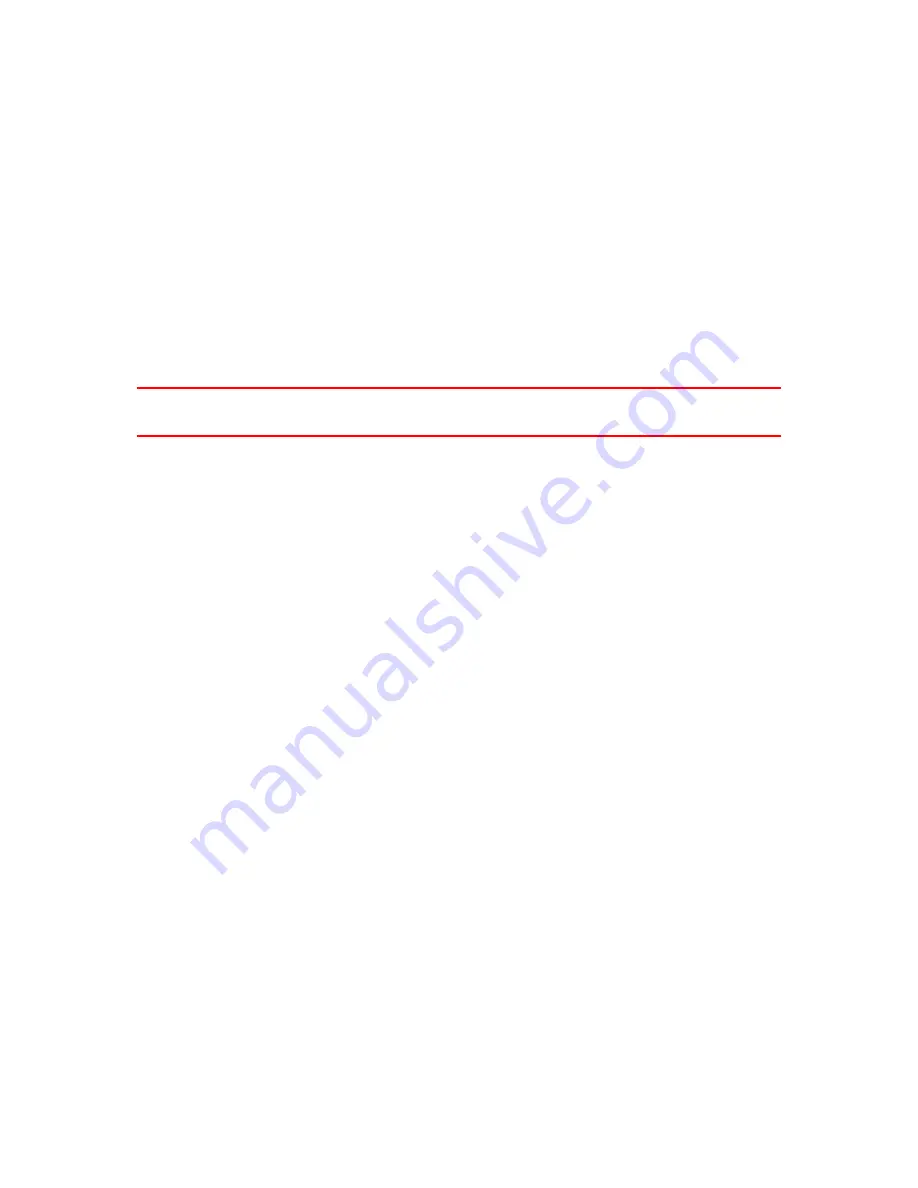
9
Device not starting
In rare cases, your TomTom VIA navigation device may not start correctly or may stop responding
to your taps.
First, check that the battery is charged. To charge the battery, connect your device to the car
charger. It can take up to 2 hours to fully charge the battery.
If this does not solve the problem, you can reset the device. To do this, press and hold the On/Off
button for 15 seconds and release the button when your device begins to restart.
Charging your device
The battery in your TomTom VIA navigation device charges when you connect it to the car
charger or to your computer.
Important
: You should plug the USB connector directly into a USB port on your computer and not
into a USB hub or USB port on a keyboard or monitor.
Take care of your navigation device
Never leave your TomTom VIA or accessories on view when you leave the car as they may
become an easy target for thieves.
It is important to take care of your device:
Your device is not designed for use in extreme temperatures and any such exposure may
cause permanent damage. Extended exposure to sunlight may lead to premature degradation
of battery performance.
Do not open the casing of your device under any circumstances. Doing so may be dangerous
and will void the warranty.
Wipe or dry the screen of your device using a soft cloth. Do not use any liquid cleaners.
Summary of Contents for VIA
Page 1: ...TomTom VIA ...








































