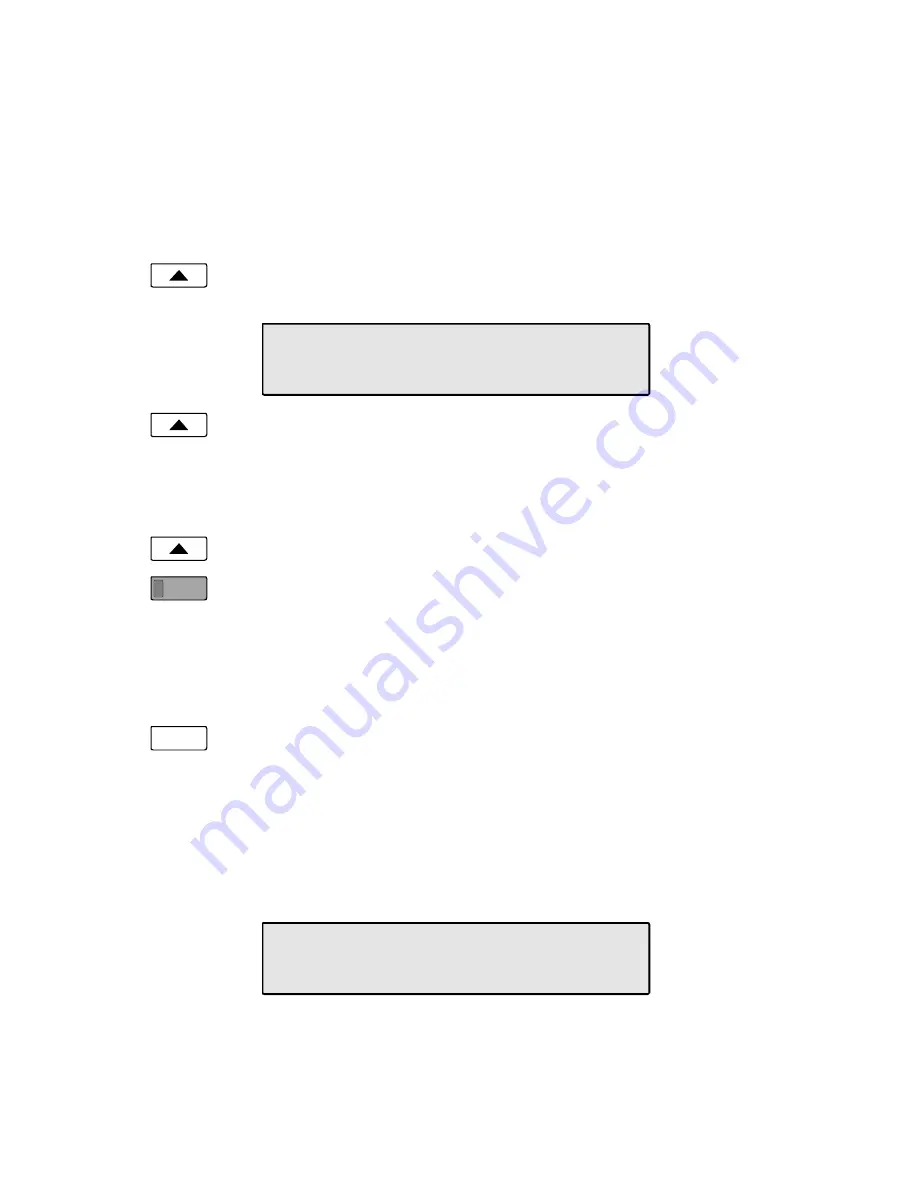
Tone Commander 6210/6220 User Manual
45
Local Inspect ___________________________
Local Inspect allows you to identify the call appearance/directory
number or feature assignment of each configured key, directory
numbers, and the feature indicator assignment for the Message
Indicator. You can use Local Inspect after a Parameter Download to
verify call appearance and feature assignments.
From the Administration Options menu, select INSPCT.
(
Setup
→
ADMIN
→
INSPCT)
Select KEYS, DNs (Directory Numbers), or MESSAGE
(Message Indicator). Each option is described below.
Keys
Select KEYS.
Press the key on the phone or expansion module that you
want to inspect.
The key’s indicator will alternately flash red and green.
Displays will vary depending upon the key type, as shown
below.
When you are finished inspecting keys, press the
Done
key to
return to the Local Inspect menu or the
Setup
key to exit
Setup Mode.
Call Appearance/Directory Number Key
The display will show for the selected key:
•
Key number, directory number
LOCAL INSPECT
KEYS DNs MESSAGE
01=CA/DN# 555-349-1012 \
Done
















































