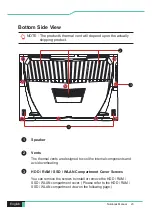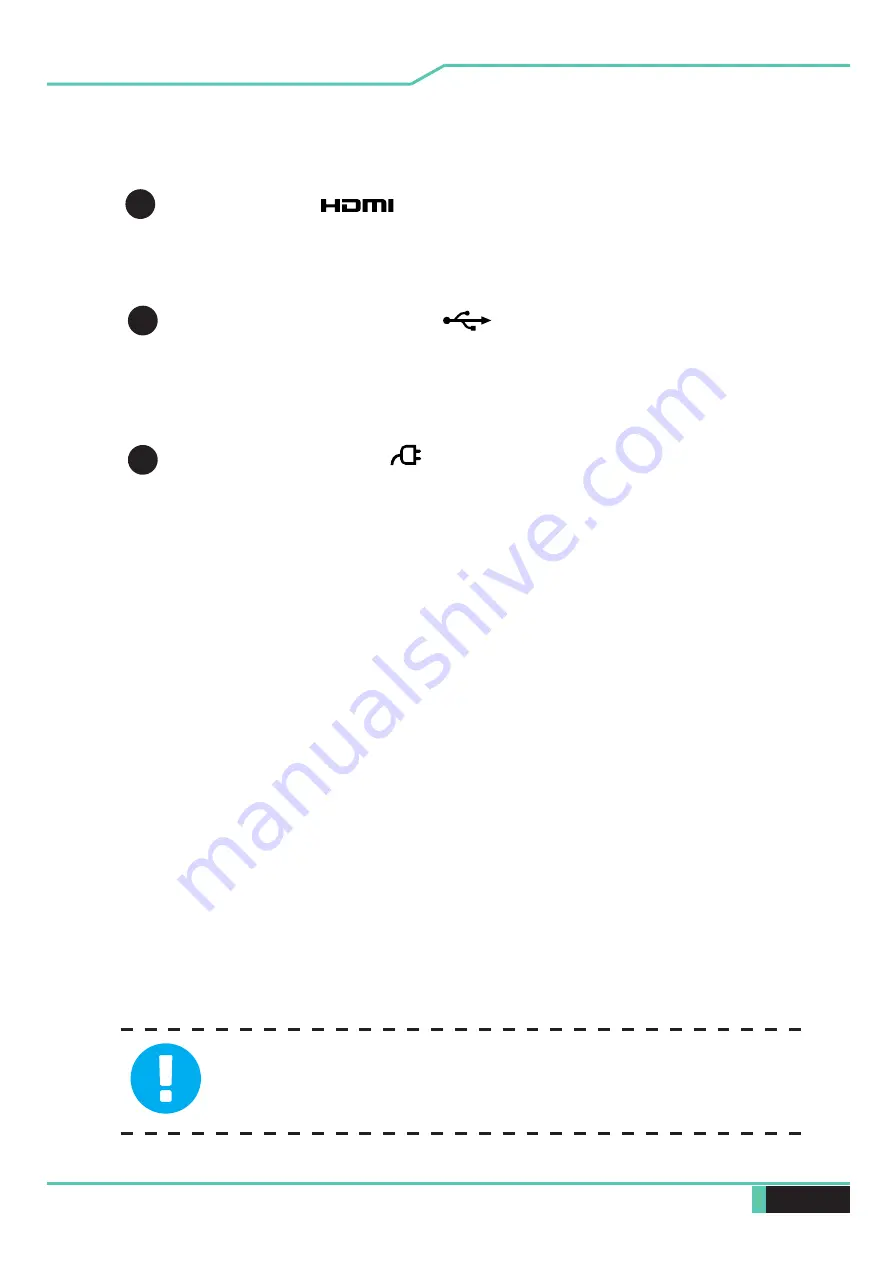
26 Notebook Manual
English
4
3
HDMI port
Supports high-definition digital video connections.
Connects an USB device (such as USB Zip drive, keyboard or
mouse) into this jack. With charging function.
5
Power Connector
Connects the AC adapter into this connector.
USB Port (USB Type C)
CAUTION:
Do not get close to the vents to avoid injury
from the heat.
Summary of Contents for GK5CP4X
Page 1: ...User Manual GK5CP4X GK5CP5X GK5CP6X...
Page 5: ...Notebook Manual 5 English Preface Chapter 1...
Page 12: ...12 Notebook Manual English Getting to know the basics Chapter 2...
Page 27: ...Notebook Manual 27 English Getting started Chapter 3...
Page 34: ...34 Notebook Manual English BIOS setup Chapter 4...