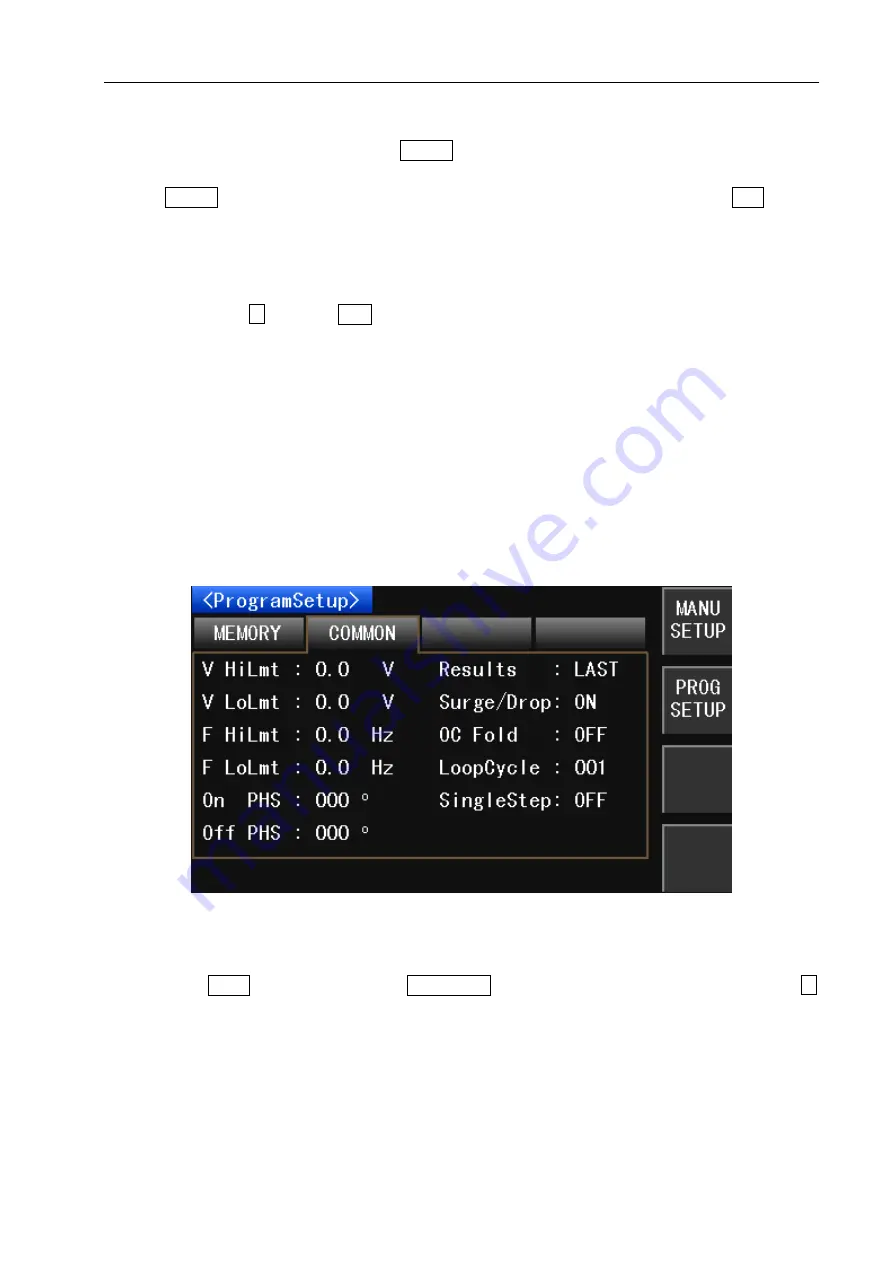
33
Description
This parameter indicates whether the Surge or Drop is triggered automatically or manually. When this
parameter is set to “ON”, press ON/OFF button, the system will execute the trigger action
continuously, sending a Surge or Drop wave every 100ms. When this parameter is set to “OFF”, press
ON/OFF button, the instrument will execute trigger action every time when pressing TRIG button.
This parameter is displayed when the Surge/Drop option in <ProgramSetup> COMMON page is turned
on. For details, please refer to Surge/Drop function instruction.
Operation
Make use of
key or the knob to move the cursor to this parameter option, then the soft key zoon
will display the corresponding function menu, change the value with soft keys.
3.3.2
Common Setting
3.3.2.1
Description and Operation
1)
Description
Under the <ProgramSetup> COMMON page, users can set the parameters as shown in figure 3-13.
Figure 3-13 General Setting of <programmable mode>
2)
Operation
Press SETUP button, then press the PROG SETUP button in the soft-key zone, then make use of
button or the knob to switch to COMMON page.
3.3.2.2
Setting Parameters Description and Operation
V HiLmt
Summary of Contents for TH7105
Page 14: ...9...










































