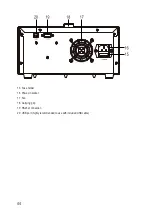53
• Now the display for the sleep timer (“SLP”) shows in the display
and the current sleep timer time.
• With the “
” or “
” button, you can change the time (in the
range of 0 between 120 minutes). Hold down the button to adjust
the value more quickly.
If set to “0”, the sleep timer is switched off.
•
Briefly press the button corresponding to the selected channel (1, 2 or 3), in order to save the setting.
• Then, setting mode is exited and the 4-in-1 rework station is ready for use again.
m) Resetting to the factory settings
• Switch off the 4-in-1 rework station.
• Keep the “ ” button and the “
” button pressed at the same time and switch on the 4-in-1 rework station. When
the normal display is shown, release the buttons.
• All the settings are reset to the factory defaults.