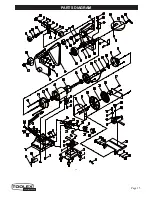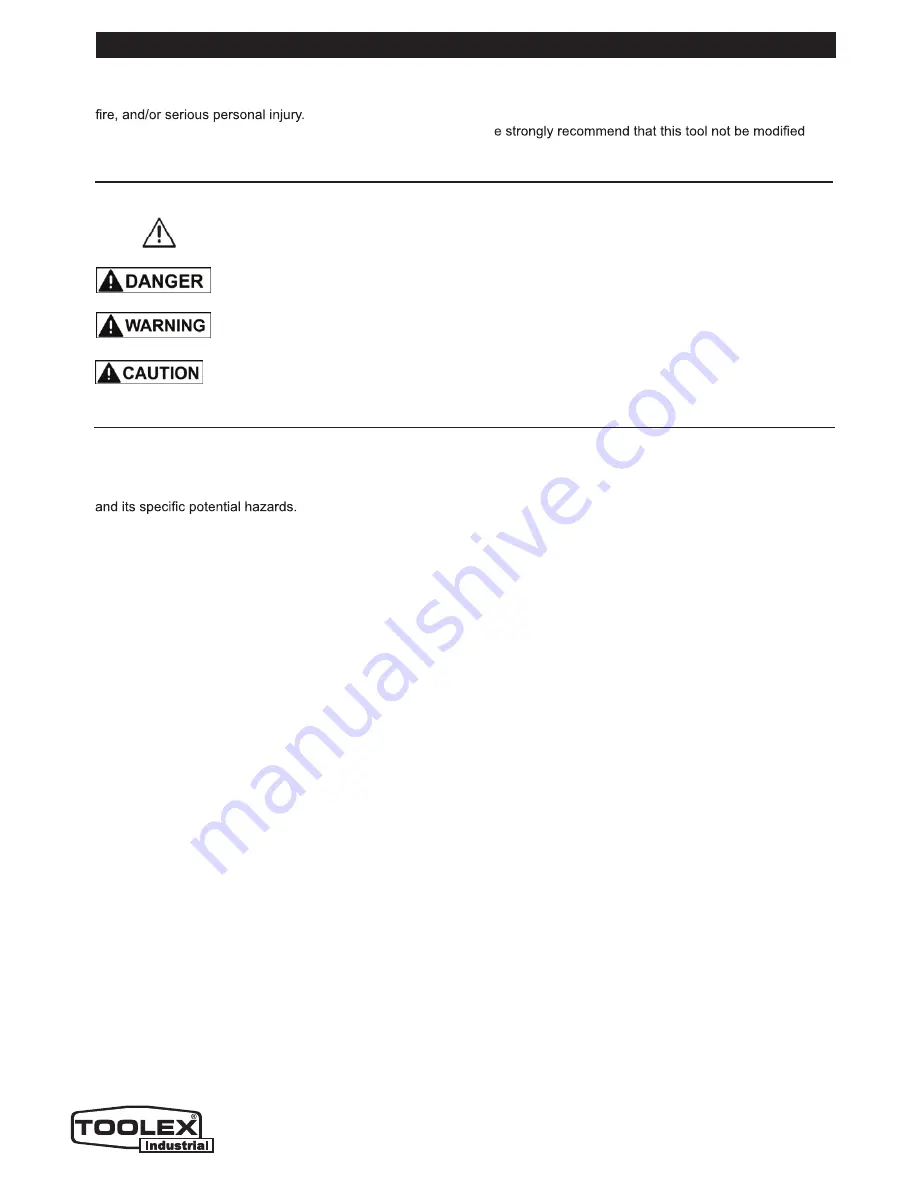
Page 3
SAFETY SYMBOLS
3
SAFETY SYMBOLS
IMPORTANT!
Safety is the single most important consideration in the operation of this equipment.
The following
instructions must be followed at all times.
Failure to follow all instructions listed below may result in electric shock,
There are certain applications for which this tool was designed. W
and/or used for any other application other than that for which it was designed. If you have any questions about its
application, do not use the tool until you have contacted us and we have advised you.
GENERAL SAFETY
KNOW YOUR POWER TOOL.
Read the owner’s manual
carefully. Learn the tool’s applications, work capabilities,
BEFORE USING YOUR MACHINE
To avoid serious injury and damage to the tool, read and
follow all of the Safety and Operating Instructions before
operating the machine.
1.
ALWAYS
2.
ALWAYS
use a face or dust mask if the operation is
particularly dusty.
3.
ALWAYS
check for damage before using the machine,
check for alignment of moving parts, breakage of parts,
and any other condition that may affect the machines
operation. Damage should be properly repaired or the
part replaced. If in doubt, DO NOT use the machine.
Consult your local dealer.
4.
ALWAYS
disconnect the machine from the power
supply before servicing and when changing
accessories.
6.
ALWAYS
keep work area clean. Cluttered areas and
benches invite accidents.
7.
ALWAYS
ensure that adequate lighting is available.
Ensure that lighting is placed so that you will not be
working in your own shadow.
8.
ALWAYS
keep children away. All visitors should be
kept a safe distance from the work area, especially
when the machine is being used.
9.
ALWAYS
maintain machine in top condition. Keep
tools/machines clean for the best and safest
performance. Follow maintenance instructions.
10.
ALWAYS
handle with extreme care and do not carry
the tool/machine by its electric cable, or pull on the
cable to disconnect it from the power supply.
11.
ALWAYS
ensure the switch is off before plugging in to
mains. Avoid accidental starting.
12.
ALWAYS
concentrate on the job in hand, no matter
how trivial it may seem. Be aware that accidents are
caused by carelessness due to familiarity.
13.
ALWAYS
keep your proper footing and balance at all
times - don’t overreach. For best footing, wear rubber
soled footwear. Keep floor clear of oil, scrap wood, etc.
5.
ALWAYS
wear safety goggles, manufactured to the
latest Australian Safety Standards. Everyday
eyeglasses do not have impact resistant lenses, and
are not safety glasses.
learn the machines applications, limitations
and the specific potential hazards. Read and become
familiar with the entire operating manual.
SAFETY ALERT SYMBOL: Indicates DANGER, WARNING, or CAUTION. This symbol may be used
in conjunction with other symbols or pictographs.
Indicates an imminently hazardous situation, which, if not avoided, could result in death or
serious injury.
Indicates a potentially hazardous situation, which, if not avoided, could result in death or serious
injury.
Indicates a potentially hazardous situation, which, if not avoided, could result in minor or
moderate injury.
NOTICE:
Shown without Safety Alert Symbol indicates a situation that may result in property damage.
Summary of Contents for 598557
Page 15: ...Page 15 PARTS DIAGRAM 15 ...