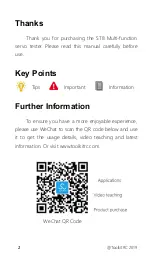@ToolkitRC 2019
8
=================================
1,
Short press 1 [Knob], to determine the key function.
2,
Press and hold [Knob] for 2 seconds to set the
function for entering the system.
3,
Short press 1 [Exit], pause, start, exit function.
4,
Successfully operate any key, have didi prompt
tone.
===================================
Main interface
After pressing the [Exit] button after powering on,
the system shows the main interface, as shown below:
The top 5.0V is the output voltage of the main port
or PWM output port. When the main port voltage is off,
the voltage of the PWM output port will be displayed in
black. When the main port voltage is turned on, the
main port voltage will be displayed in red. The output
20.0ms/50Hz is the PWM output frequency and period.
Input 9.7V is the input voltage. Below the minimum
input voltage set by the system, it will alarm and flash