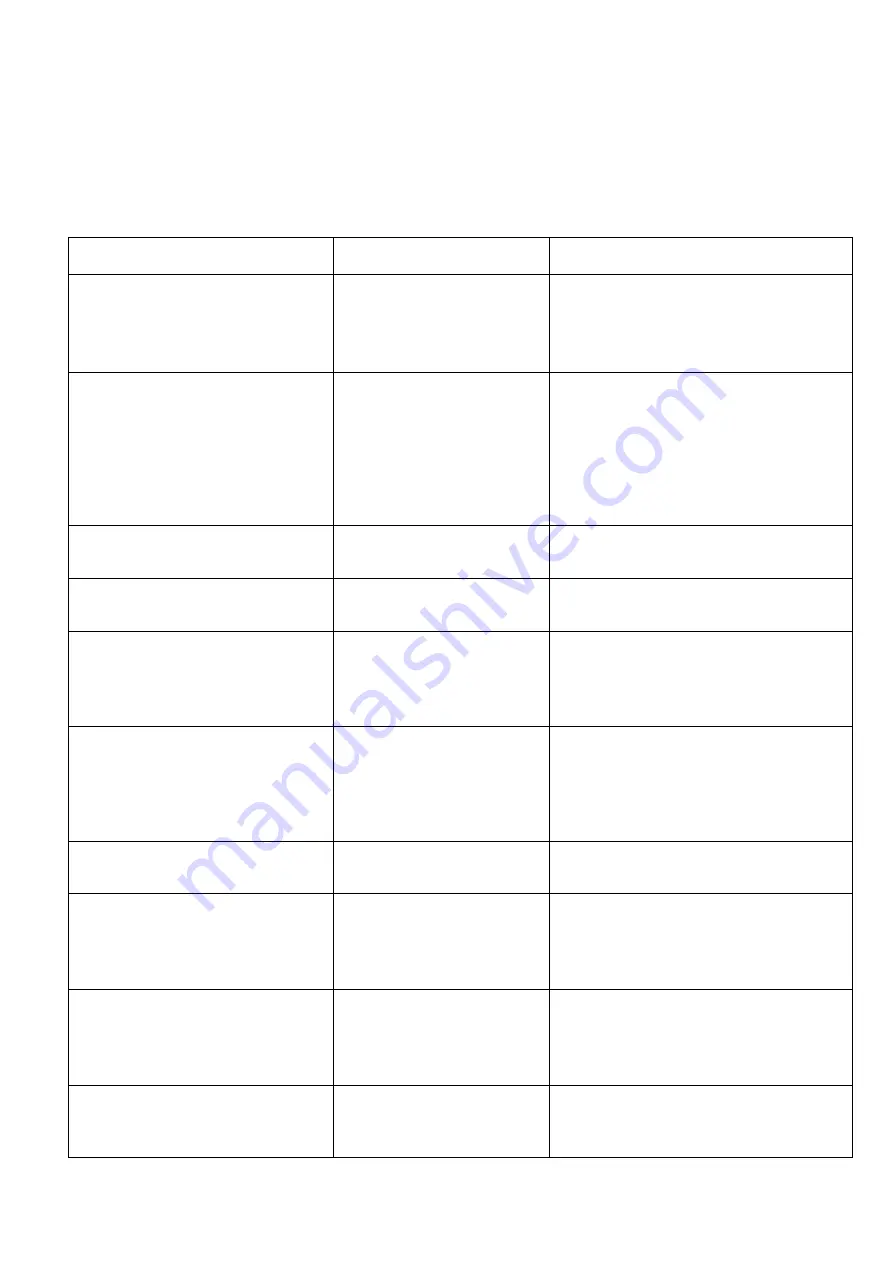
Zeus200
User Manual
V 1.0.8
– 12/10/2020
Page 13 of 16
3 System messages and fault table
The following table shows the most common causes of errors, together with the possible cause
and possible solutions.
Error
Possible cause
Possible solution
System does not power on
- No power supply
- Check the fuse on the charging
unit
- Verify that all cables are correctly
connected
Low power production
- Battery charged
- High outdoor
temperature
- Battery exhausted
- Smoke temperature
doesn’t reach the correct
working temperature
- Verify the production of electricity
during the first recharge phase
- Verify the production of electricity
with lower temperatures
- Replace the battery
- Contact an authorized center for
verification
Display shows
“Service batt. low”
- Service battery voltage
too low
- Power on the generator
Display shows
“Service batt. overtempt.”
- Service battery
temperature too high
- Place the service battery in a
more ventilated place
Display shows
“Engine batt. low”
- Low voltage of engine
battery
- Turn on the generator and force
the charge on the engine battery
- Switch on vehicle
’s engine, if
possible
Display shows
“Too low battery”
- Primary battery voltage
too low.
The generator
may not be able to turn
on
- Charge the primary battery
- Switch on the vehicle
’s engine in
order to raise the primary battery
voltage and start the generator
using the manual mode
Display shows
“Charged battery”
- Correct voltage on the
primary battery
- It is not needed to turn on the
generator
Display shows
“No communication”
- No communication
between display, central
unit and / or generator
control unit
- Check cables and connections
between the display, the charging
unit and / or the generator
Display shows
“Combustion
error”
- Low tank level
- Frozen fuel
- Refuel and load the fuel system
- Wait for the defrosting of the fuel
- Contact an authorized center for
verification
Display shows
“Burner fan error”
- Fault, obstruction or
lack of connection to the
burner fan
- Contact an authorized center for
verification


































