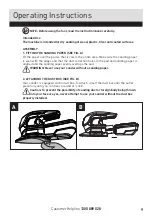Customer Helpline
1300 889 028
14
Work Hints For Your Sander
If your power tool becomes too hot, run no load for 2-3 minutes to cool the motor.
Always ensure the work-piece is firmly held or clamped to prevent movement.
Any movement of the material may affect the quality of the sanding finish.
Start your sander before sanding and turn off only after stopping sanding. For best results
sand wood in the direction of the grit.
Do not start sanding without sandpaper fitted.
Do not allow the sandpaper to wear away, it will damage the base-plate. The guarantee
does not cover base-plate wear and tear.
Use coarse grit paper to sand rough surfaces, medium grit for smooth surfaces and fine
grit for the final surfaces. If necessary, first make a test on scrap material.
Use only good quality sandpaper.
The sanding efficiency is controlled by the sandpaper not the amount of force you apply
to the tool. Excessive force will reduce the sanding efficiency and cause motor overload.
Replacing the sanding paper regularly will maintain optimum sanding efficiency.
ATTENTION:
1. At all times, let the sander do the work-do not force it or apply excessive pressure to
the sander. Preferably, use a light circular motion. Pressing too hard will slow down the
machine’s movement and affect the quality of the work.
2. The most common error, however, is applying too much wax. If pad absorbs too much
wax, it will not last as long, and polishing is more difficult and takes longer. If wax seems
difficult to buff, you may have used too much wax.
3. If pad continually comes off base plate, please try with a new pad.
Maintenance
Remove the battery pack from the socket before carrying out any adjustment,
servicing or maintenance.
Your power tool requires no additional lubrication or maintenance.
There are no user serviceable parts in your power tool. Never use water or chemical
cleaners to clean your power tool. Wipe clean with a dry cloth. Always store your power
tool in a dry place. Keep the motor ventilation slots clean. Keep all working controls free
of dust. Occasionally you may see sparks through the ventilation slots. This is normal
and will not damage your power tool.
If the supply cord is damaged, it must be replaced by the manufacturer, its service agent
or similarly qualified persons in order to avoid a hazard.
For Battery tools
The ambient temperature range for the use and storage of tool and battery is 0
o
C-45
o
C.
The recommended ambient temperature range for the charging system during charging is
0
o
C-40
o
C.
Summary of Contents for CPS18LD.9
Page 16: ......