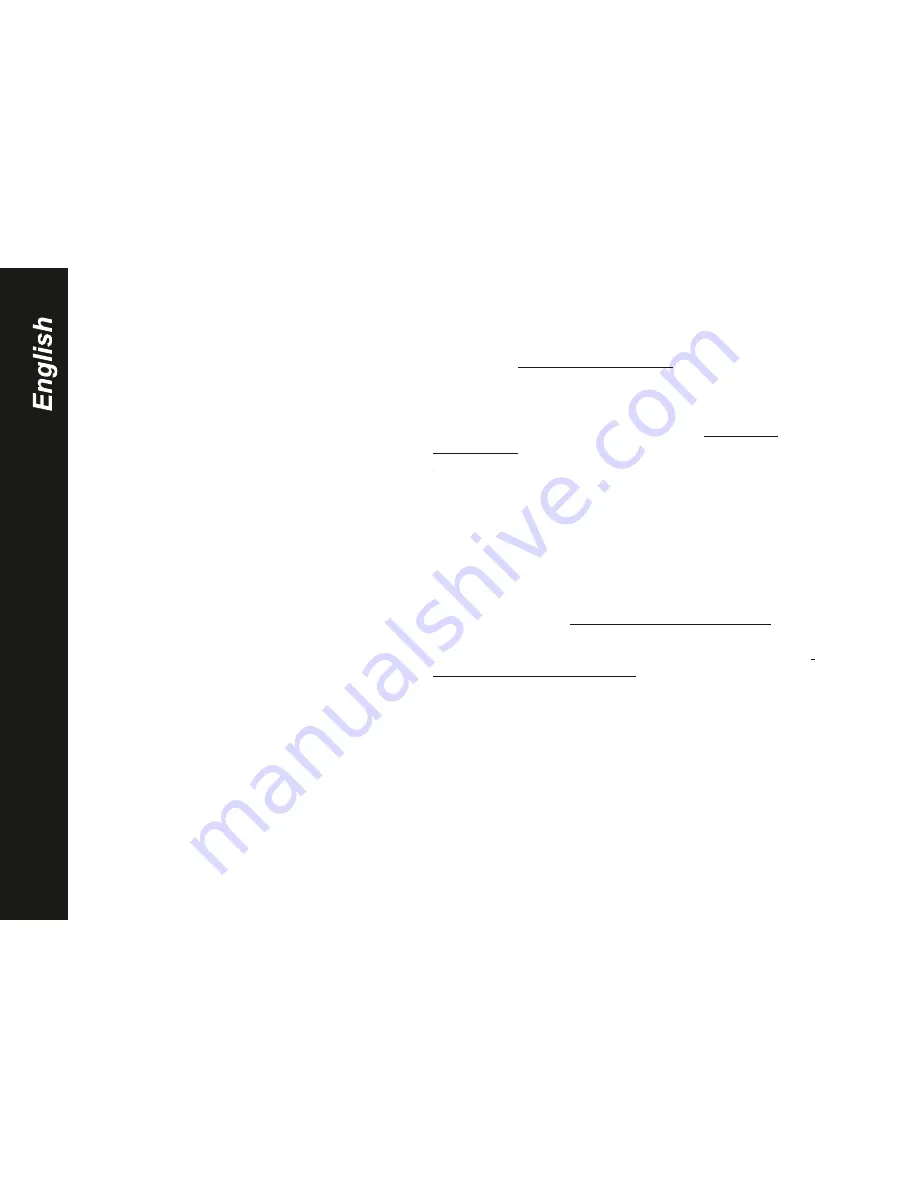
14
Does your computer’s configuration meet the
minimum system requirements for use with this
drive?
Did you follow the correct installation steps for
the specific interface and operating system?
Are both ends of the USB cable firmly attached?
Is there a conflict with other device drivers?
Has the drive been formatted?
Does your computer’s operating system support
the file system?
Do those USB ports of your computer work well?
Does your computer have Virus?
Does your hard drive have defect?
See section
System requirements
for more information
Review the installation steps in section:
Hardware
Installation.
Check both ends of the USB cable and make sure that they
are fully seated in their respective ports. Try disconnecting the
cable, waiting 10 seconds,and then reconnecting it. If the
drive is still not recognized, restart your computer and try
again.
Uninstall the conflict device drivers and try again.
Please see section:
Create partition and format.
Check your computer’s documentation and see section:
About File System Formats.
Try the external enclosure in another computer to see
whether it works.
Buy an original antivirus and scan your computer.
Scan the hard drive by using the diagnostic software of hard
drive. The software can be downloaded from the homepage
of the hard drive manufacturer.
FAQ The drive is not recognized by the computer?



































