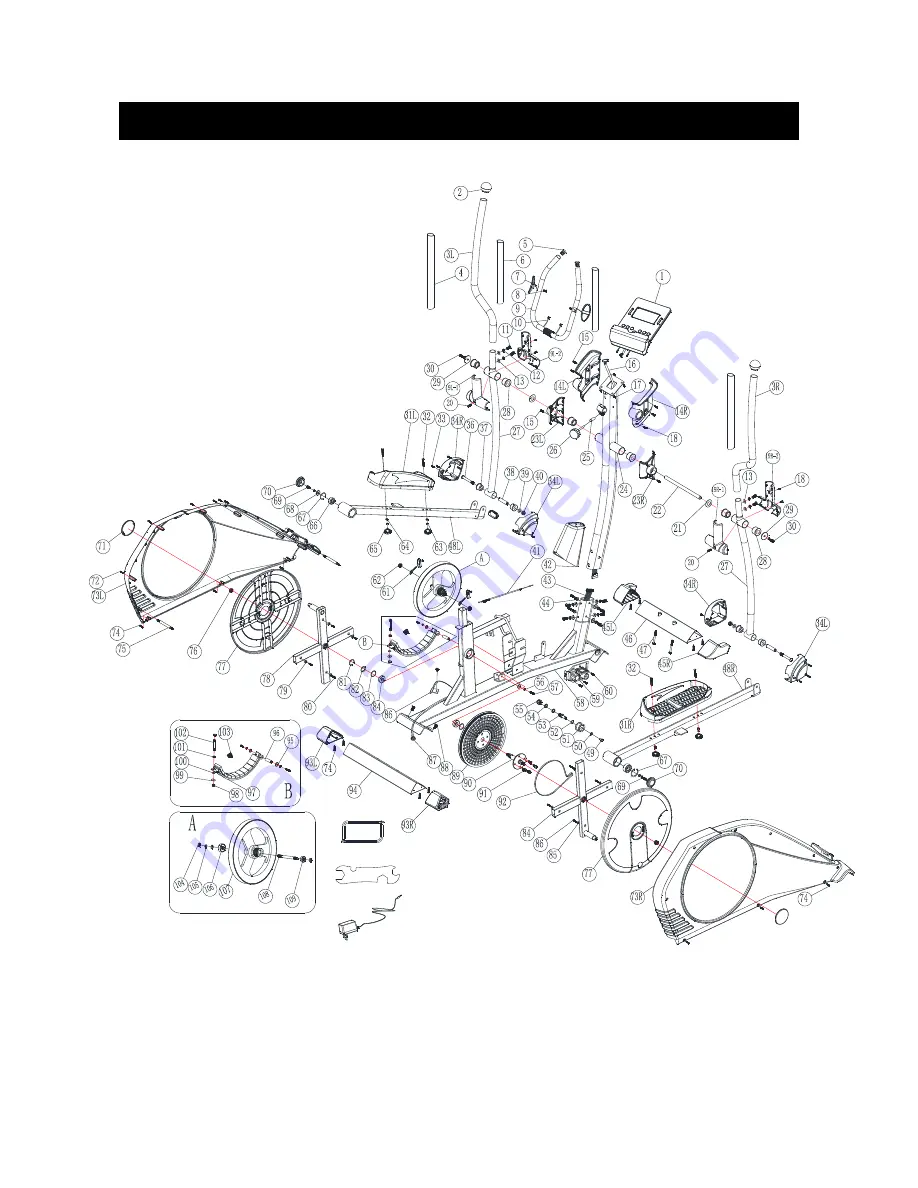Reviews:
No comments
Related manuals for ERX100

PFEL5926.0
Brand: ProForm Pages: 24

PFIVEL86174.0
Brand: Pro-Form Pages: 16

FS420e
Brand: Xterra Pages: 22

FS5.25e
Brand: Xterra Pages: 24

FS2.5
Brand: Xterra Pages: 20

FS150
Brand: Xterra Pages: 39

Spine Supporter
Brand: Merrithew Pages: 4

SKLZ
Brand: Lifeline Pages: 12

M3EL
Brand: Ironman Fitness Pages: 24

JBT-S1-V2
Brand: JetBlack Pages: 3

CO-E130
Brand: Omega Pages: 32

ET 1500
Brand: U.N.O Fitness Pages: 52

T100
Brand: Magene Pages: 11

DUAL 500
Brand: Trojan Pages: 24

430i Elliptical
Brand: Schwinn Pages: 42

430 Elliptical 2013 model
Brand: Schwinn Pages: 46

RO 700
Brand: Sportop Pages: 15

SP-ET-7000-iE
Brand: Sportplus Pages: 29