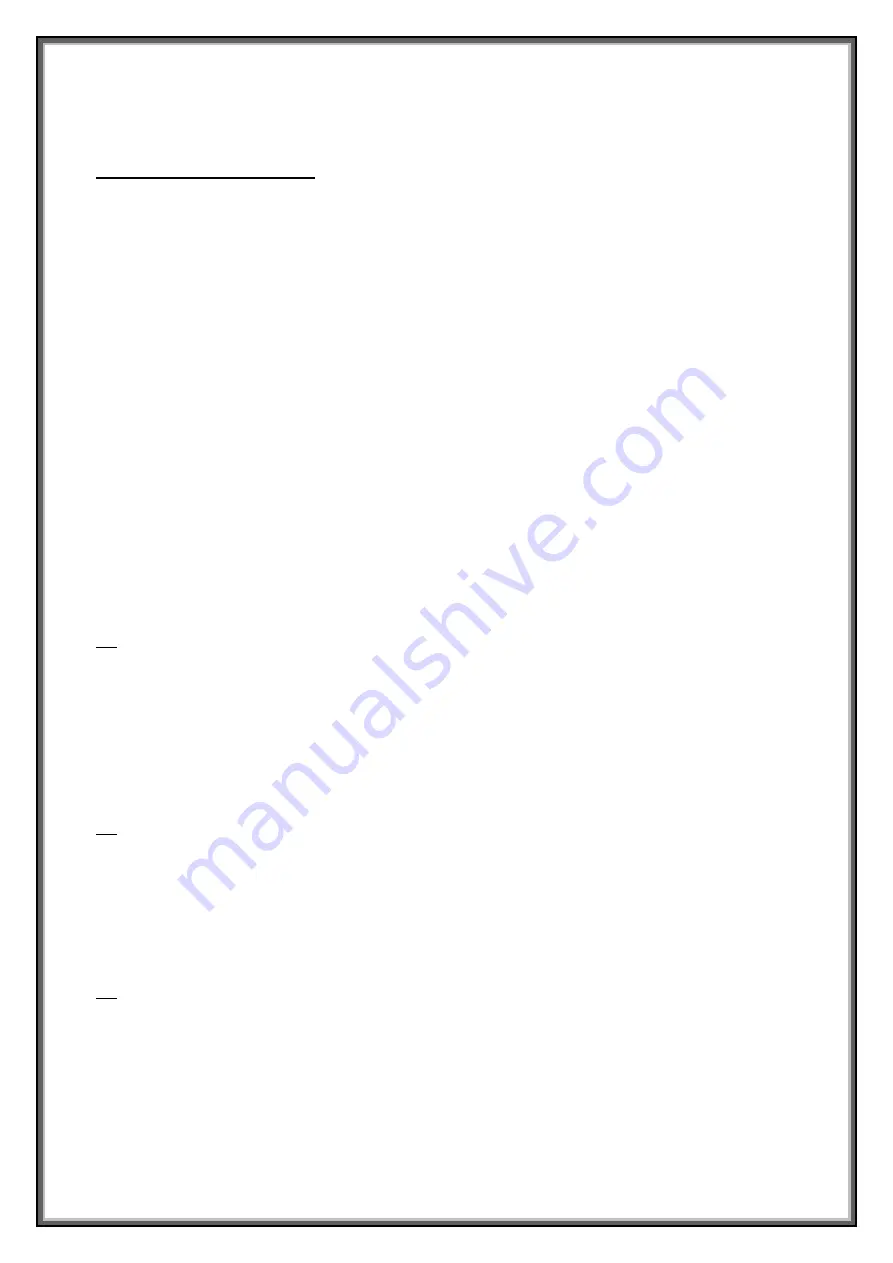
19
2. USB INPUT: Insert USB to charge device.
COMPUTER FUNCTIONS:
1. CALORIES/PACE: Display the calories has consumed, PACE is to display the time you walked 1
kilometer.
2. TIME: Display the time has run.
3. DISTANCE/STEP: Display the distance has run, STEP is to display the total steps you have walked.
4. INCLINE/ALTITUDE: Display current incline. Press INCLINE triangle button to adjust the incline of
the machine. ALTITUDE is to display the altitude.
5. SPEED: Display current speed. Press SPEED+/- to adjust the speed of the machine.
6. PULSE: Display user
’s heart rate, this data is just for reference, can not be regarded as medical use.
Hold the hand pulse sensor by both hands, the console will show user
’s pulse value after about 5
seconds.
7. MODE: Press Mode button to enter TIME, DISTANCE, CALORIES.
-From standby mode, press Mode button, the corresponding light of TIME, DISTANCE, CALORIES will
shown on , select between TIME, DISTANCE, CALORIES.
-Press SPEED+/- or INCLINE triangle button or turn the knob to set the workout target value.
-Press START button, treadmill will run after 3 seconds.
-Press SPEED+/- to adjust the speed .
-Press INCLINE triangle button to adjust the incline .
8. PROGRAMS:Press this button to choose between 24 programs, 4 user, 4 HRC and body fat.
8.1 Set of 24 build-in programs: From standby mode, press PROG button, console will show 24
programs, select between 24 programs.
-Press SPEED+/- or INCLINE triangle button or turn the knob button to set the workout target value.
-Each program can be divided into 10 sections; machine will beep 3 times when starting a new section.
-Press SPEED+/- or turn the knob button or INCLINE triangle button to change the speed and incline
during each section.
-Machine will beep 3 times and stop when the program is finished.
8.2 Set of 4 user programs: From standby mode, press PROG button until you see U1,U2,U3,U4;
- Press SPEED+/- or INCLINE triangle button or turn the knob button to set the time.
- Press MODE button to confirm and enter next section, repeat until you finish the setting of all 30
sections.
- Press SPEED+/- or INCLINE triangle button or turn the knob to change the speed or incline.
- Set the running time and press START to begin.
8.3 Set of 4 heart rate programs: From standby mode, press PROG button until you see
HP1,HP2,HP3,HP4;To use this function, you need a chest belt. The chest belt need to close to the skin
of your chest.
-Max speed is 10.0km/h.
-Press MODE button, the window will show default age of 30, pressing INCLINE triangle button or
SPEED+/- or turn the knob button to choose your age, heart rate value and time setting.
-Set the running time and press START to begin.
Summary of Contents for MIRAGE C60
Page 1: ...Ed Rev Cod INSTRUCTION 03 21 GRLDTOORXTRXMC6 00 ...
Page 3: ...4 ...
Page 4: ...5 ...
Page 5: ...6 ...
Page 6: ...7 ...
Page 7: ...8 ...
Page 8: ...9 ...
Page 9: ...10 ...
Page 10: ...11 ...
Page 11: ...12 LATERAL FOLDING ...
Page 12: ...13 ...
Page 13: ...14 VERTICAL FOLDING ...
Page 14: ...15 ...
Page 15: ...16 ...
Page 20: ...23 ...
Page 21: ...25 EXPLODED DRAWING ...
Page 22: ...26 ...










































