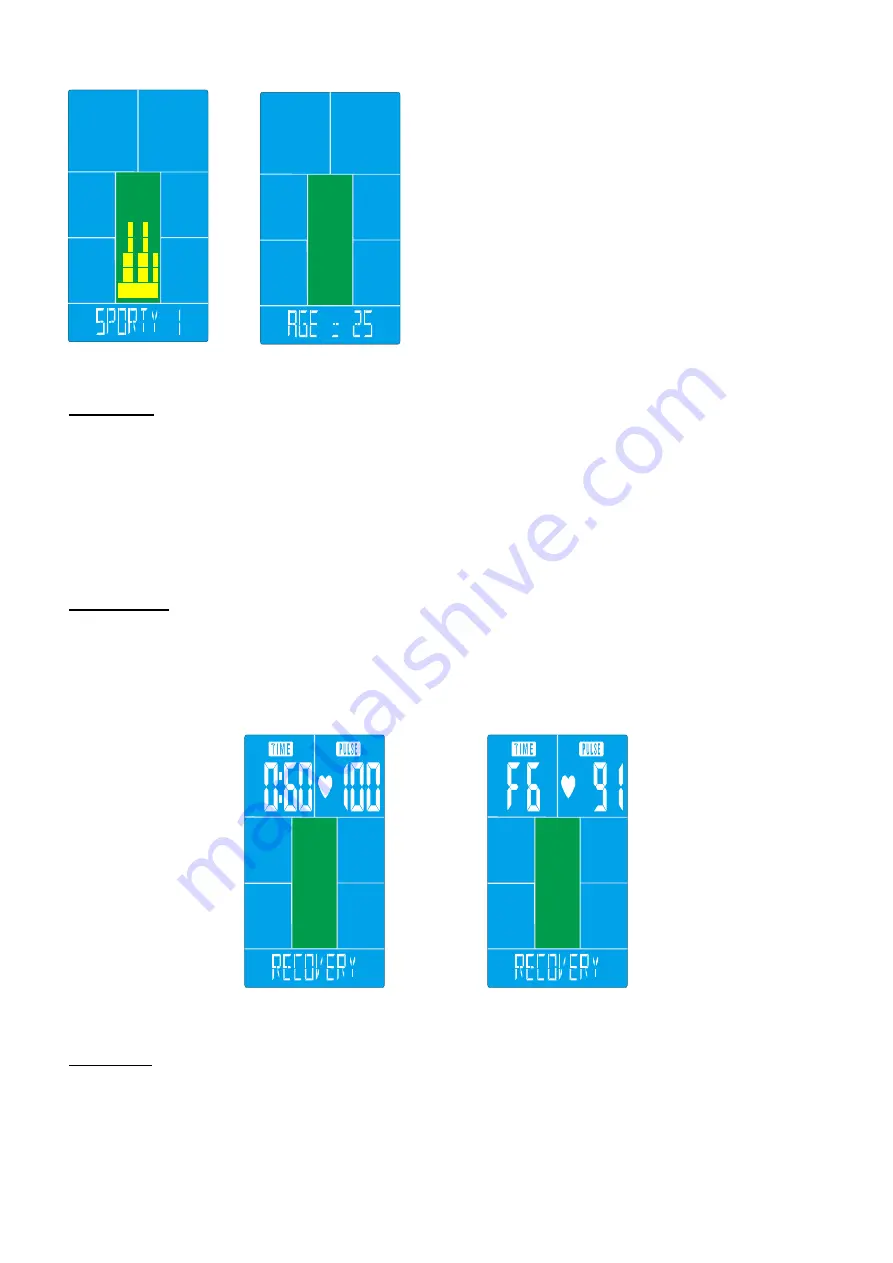
4
Picture 9
Picture 10
7. Cardio Mode
Press UP or DOWN to select Cardio mode and press MODE to get into (Picture 10).
Press UP or Down to set AGE, then select 55%.75%.90% or TAG (TARGET H.R) and press MODE to confirm.
Press UP or DOWN to preset workout TIME and press MODE to confirm.
Press START/STOP key to start or stop workout. Press RESET to reverse to main menu.
During workout, when there is no PULSE detected for 6s, then LCD will display “PULSE INPUT” to remind,user must hold hand
grips correctly.
8. Recovery Mode
After exercising for a period of time, keep holding on handgrips. When there is PULSE detected, press RECOVERY key. Then all
function display will stop except “TIME” that will start counting down from 00:60 to 00:00 (Picture 11). While TIME counts
down to 0:00, LCD will display your heart rate recovery status with the F1, F2….to F6 (Picture 12). F1 is the best, F6 is the worst.
User may keep exercising to improve the heart rate recovery status.
Press the RECOVERY button again to return to the main display.
Picture 11
Picture 12
9. USB charger
The console can provide USB charger for tablet or smart phone. User just plug the data cable into USB port for charging.





























