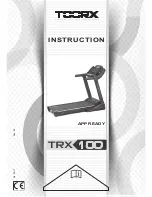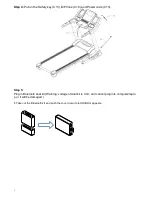11
1.6.5 PULSE
Display pulse data.
1.6.6 ALL WINDOW DISPLAY DATA RANGE
TIME
:
0:00 – 99.59(MIN)
DISTANCE: 0.00 – 99.9(KM)
CALORIES: 0.0 – 999 (C)
SPEED: 0.8-14.0(km/h)
PULSE: 50 – 200 (BPM)
1.7 PULSE FUNCTION
When the treadmill is running, hold the hand pulse about 5 seconds, it will display pulse data. The
pulse data range is 50-200 times/ minute. It has heart-shaped graphics when testing pulse. This
data is only for reference, can not be as medical data.
1.8 PROGRAM EXERCISE CHART
1.9 Manual model operation
1.9.1 Press start key, time count down 5 seconds, then treadmill will start to work with initial speed 0.8km/h
1.9.2 Press speed +/-, you can adjust the speed
1.9.3 Press stop, you can stop treadmill at working state
1.9.4 Press quick speed key, you can quickly adjust the speed you want
1.10 COUNTDOWN FUNCTION PARAMETER DATA
Countdown time initial setting 30
:
00 minutes
,
setting range 5
:
00---99
:
00 minutes , each step 1
:
00.
Countdown calorie initial setting 50therm, setting range 10---990 term
,
each step 10.
Countdown distance initial setting 1.0km
,
setting range 0.5---99.9 km
,
each step 0.1
Cycle switch order is: manual, time, distance, calories.
1.11 BODY TESTER
(
FAT
)
At the beginning state, press “ PROGRAM” continually to enter “FAT“ body fat test
,
window display
“FAT”. Press “MODE” to enter (F1 SEX, F2 AGE, F3 HEIGHT, F4 WEIGHT). Press “SPEED+”,
“SPEED-” to set. After setting, the computer will display F5 and grasp the hand pulse, the window
will display your body quality index.
The body quality index is to test the relation between height and weight not the body scale.
The body FAT suits for any male and female to adjust the weight according together with other