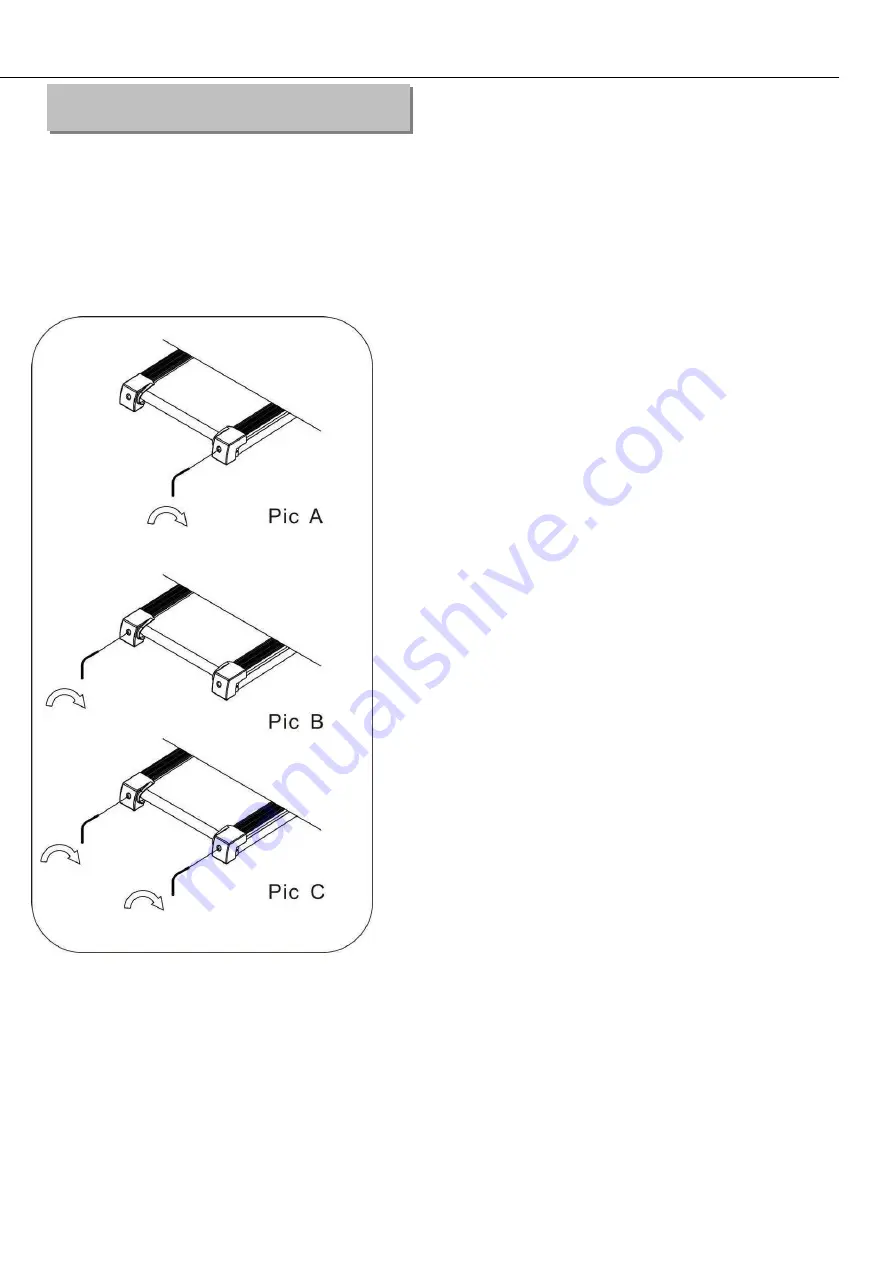
19
Place treadmill on a level surface. Make treadmill run at approximately 6-8 km/h, observe the
running belt deviate condition.
I
f the belt has drifted to the right, unplug the
safety lock and power switch, and turn the
right adjusting bolt 1/4 turn clockwise, then
insert the power switch and safety lock, make
the treadmill running, observe the running belt
deviate condition. Repeat above steps until the
running belt be placed in the middle. See
picture A
Once the treadmill belt swerving to the left,
unplug the safety lock, turn off the power, then
with the left adjusting bolt clockwise rotation 1 /
4 laps, and turn on the safety lock and power
to make treadmill running, checking the
deviation of the treadmill belt. Repeat the
above steps until the belt centered. See
picture B
The treadmill belt will gradually relax after
above steps or after a period of time using,
unplug the safety lock, and turn off the power,
with the two adjusting bolt clockwise rotation 1
/ 4 laps, and turn on the safety lock and power
to make treadmill running, then standing on
the belt to confirm the tightness. Repeat the
above steps until the belt moderate tightness.
See picture C
Belt Adjustment
Summary of Contents for TRX Endurance
Page 1: ...APP READY Ed 03 17 Rev 00 INSTRUCTION...
Page 16: ...20 Exploded Drawing...





































