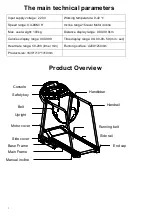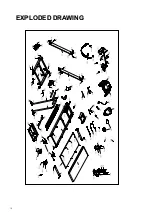12
1.11 BODY TESTER
(
FAT
)
At the beginning state, press “ PROGRAM” continually to enter “FAT“ body fat test
,
window display
“FAT”. Press “MODE” to enter (F1 SEX, F2 AGE, F3 HEIGHT, F4 WEIGHT). Press “SPEED+”,
“SPEED-” to set. After setting, the computer will display F5 and grasp the hand pulse, the window
will display your body quality index.
The body quality index is to test the relation between height and weight not the body scale.
The body FAT suits for any male and female to adjust the weight according together with other
body quality index. The ideal FAT should be between 20-25, if under 19, it means too thin. If
between 25 and 29, it means overweight, if over 30, it means obesity. (The data is just for
reference and can not be as medicinal data)
01
Sex 01 Male 02 Female
02
Age 10------99
03
Height 100----200
04
Weight 20-----150
05
FAT
≤
19
Under weight
FAT = (20---25) Normal weight
FAT = (25---29) Over weight
FAT
≥
30
Obesity
1.13 OTHERS
1.13.1 The system will enter into power saving mode automatically if there is no any action within 10
minutes under IDLE MODE and there is no display and backlit on the computer. Press any key to
resume the system.
1.13.2 Countdown time, countdown calorie and countdown distance, you just can set one of them at
one time, press last item to set running, the setting parameter is countdown, others display normal data
1.13.3 On display – Distance covered, Calories burnt, Pulse reading, Body Fat test shown is
only for indicative purpose and may vary from machine to machine. Do not compare these
readings to a medical instrument.
1.13.4 Speed control: acceleration at 0.5km/s; deceleration at 0.5km/s.