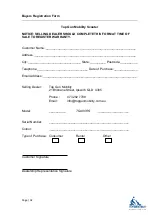Page | 18
CHAPTER 4 – Operating Instructions
NUMBERS REFER TO FIGURE A
#1
Key Switch
•
The main key switch is located on the side of the tiller column
•
The key switch has two positions:
•
OFF: The TG400RS cannot be driven and the EMB is locked.
•
ON: Power is supplied to the TG400RS and the EMB is
released automatically when the throttle control lever is
squeezed.
To operate the TG400RS, insert the key in the key switch and turn it
to ON (clockwise). The switch will remain in this position and the
Power indicator will be lit.
Note: The key switch is used to operate the TG400RS, not for locking.
#2
Handlebar
Adjustment
lever
Adjust the position of the handlebars (height and distance) as follows:
1. Push the handlebar adjustment lever (which locks the
handlebars in place), and move the handlebars to the
position you want.
2. Release the lever to lock the handlebars in place.
#3
Charging
Socket
Before attempting to drive the TG400RS, make sure the plug is
disconnected from the charging socket.
Note: While the plug is in the charging socket, the TG400RS
cannot be operated.
Insert the charger plug in the charging socket located on the right side
of the tiller column to charge your scooter.
IMPORTANT: READ CHAPTER 5 FOR MORE INFORMATION
REGARDING CHARGING INSTRUCTIONS.
#4
USB
Charging
Ports
Two USB ports so you can use it to simultaneously power and charge
up to 2 USB-equipped mobile devices at one time such as iPhone,
iPad, Android smartphones and more
.
(#1) Key switch
(#2) Handlebar
adjustment lever
(#3) Charging socket
(#4) Two USB
charging ports
FIGURE A
Summary of Contents for TG400RS
Page 25: ...Page 24...