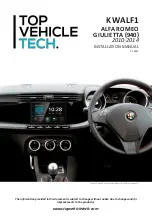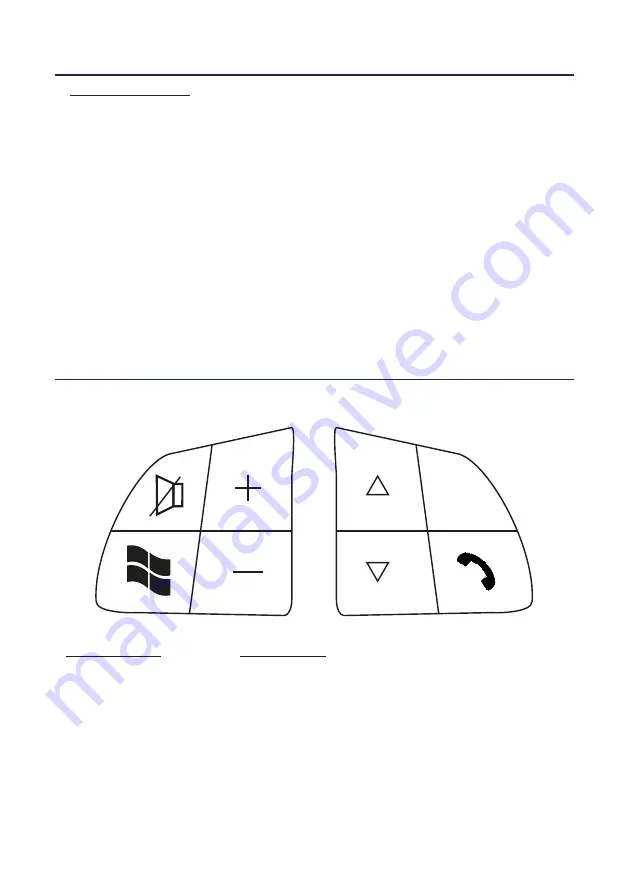
4
www.topvehicletech.com
Please note: configuration layout may differ dependent on vehicle model.
1. Take the steering wheel control interface in hand and connect both the 12-way stereo patch lead and
the 14-way steering wheel harness connectors to the corresponding sides.
2. Connect the bullet connector from the stereo patch lead to the ‘steering wheel remote input’ on the
back of the new stereo.
3. Connect the antenna adapter to both the pre-existing vehicle connection
and to the back of the new
stereo.
4. Connect the DAB antenna’s SMB connector to the back of the new stereo.
FITTING GUIDE
STEREO INSTALLATION
5. Attach the additional wiring on the harness to the back of the stereo:
Pink
- Speed Pulse
Green
- Park Brake
Purple
- Reverse
Blue
- Amp Remote Turn On
6. When all the above wires (and any additional accessories) have been connected, finally make the
connections between the stereo and the vehicles pre-existing connector.
STEERING WHEEL CONTROL FUNCTIONALITY
1
2
3
4
5
6
SRC
8
7
1. Mute
2. Hang Up
3.
4. Volume -
5. Track +
6. Track -
7. Source
8. Pick Up
1. Mute
2. Window Icon
3.
4. Volume -
5. Up Arrow
6. Down Arrow
7. Source
8. Phone Icon
Original Button
New Function