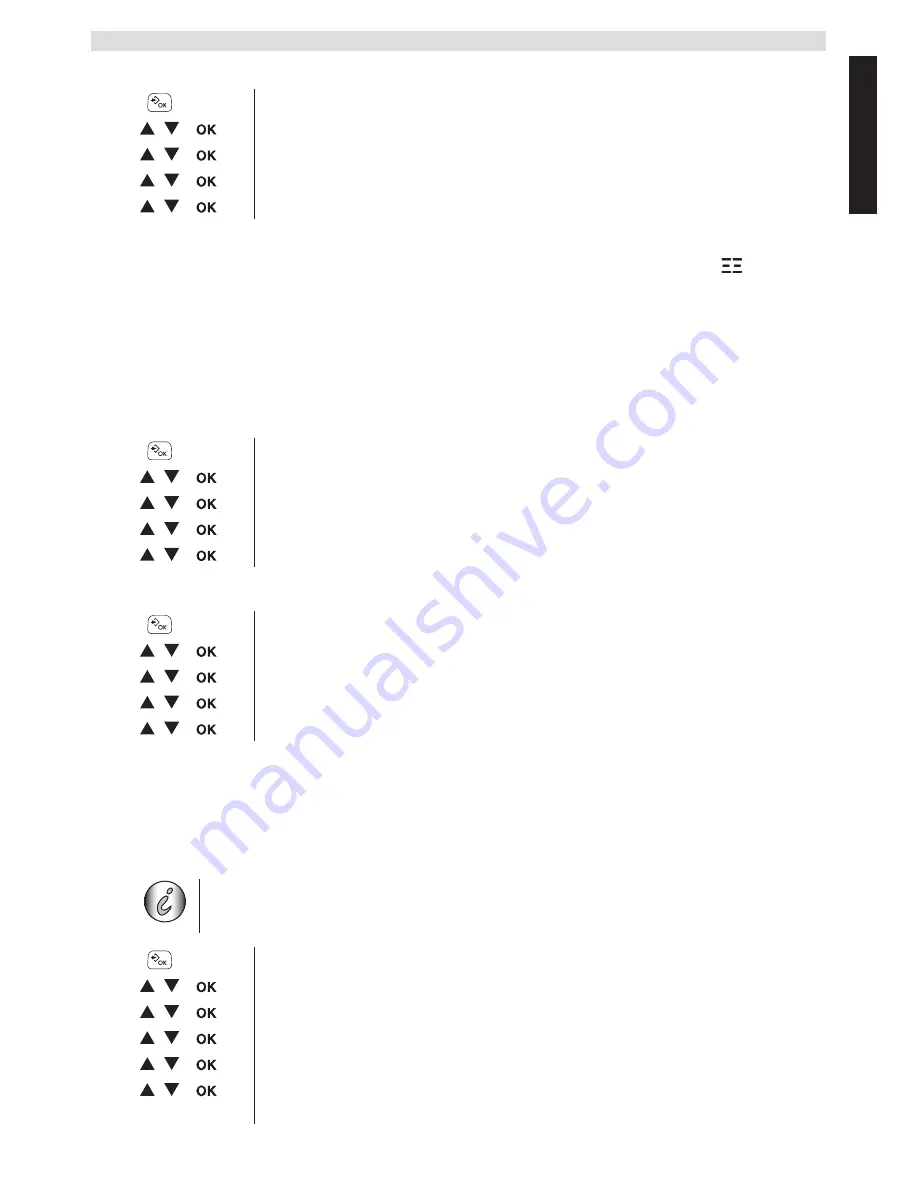
Eng
lish
19
Answering machine
To set the number of ring by the handset
:
Memory full
If the memory is full, the answering message counter on the base (21) will show “
”. If the
answering machine is turned on and a call comes in, the machine will automatically play outgoing
message 2 (answering machine function without recorded caller message).
When listening to the messages, the internal voice will say that the memory is full before playing
back the messages. Erase some or all the messages to have free memory again.
Allowing to control your answering machine remotely
If you want to access your answering machine remotely (see “10.3 Remote operation”) you have to
turn this function on. By default this is turned off..
Change the language of the pre-recorded messages
Recording and selecting an outgoing message
Two outgoing messages of 1 minutes can be recorded (OGM1 and OGM2).
• Outgoing message 1 for the answering function and the possibility for callers to leave a message.
• Outgoing message 2 for the answering function without allowing callers to leave a messages on
the machine (answer only).
1
Enter the menu.
2
Select
“ANSW MACHINE”
and confirm.
3
Select “
SETTINGS
” and confirm.
4
Select “
RING DELAY
” and confirm.
5
S
et the number of rings and confirm.
1
Enter the menu.
2
Select
“ANSW MACHINE”
and confirm.
3
Select “
SETTINGS
” and confirm.
4
Select “
REMOTE ACC,
” and confirm.
5
Select “
ON
”
or “
OFF
” and confirm.
1
Enter the menu.
2
Select
“ANSW MACHINE”
and confirm.
3
Select “
SETTINGS
” and confirm.
4
Select “
LANGUAGE”
and confirm.
5
Select the language and confirm.
If no outgoing message is recorded, a pre-recorded outgoing message will be used.
To set the language of the pre-recorded message see above.
1
Enter the menu.
2
Select
“ANSW MACHINE”
and confirm.
3
Select “
RECORD OGM
” and confirm.
4
Select “
ANSW,&RECORD
” or “
ANSWER ONLY
” and confirm.
•
Select “
PLAY
” to play and hear the outgoing message.
•
Select “
RECORD OGM
” to record the outgoing message and confirm.
Start speaking after the beep. The recording will be played back.
Summary of Contents for Butler E751 TripleButler E751 Quattro
Page 134: ...134 Limpeza...
Page 156: ......
Page 157: ...BUTLER E751 visit our website www topcom net MD21700418...
















































