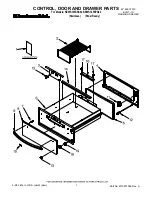Chapter 9 – Operation Basics
63
Satellite icon
A green satellite icon shows that the GPS and correction source are
converged and is based on HDOP. Other colors indicate that
information is not available:
Grey: No correction source, no signal
Red: Poor accuracy
Yellow: Average accuracy
Green: Good accuracy
Note
: If
AUTOMATIC
was chosen during GPS setup, the colors may
shift during operation as different correction sources are detected. If a
specific source was chosen during GPS setup, then the system will seek
to detect the chosen system. Refer to page 31 for more information on
correction sources and to page 60 for more information on HDOP.
Correction icon
Green
: Correction source has converged for auto steering.
(Position accuracy on steering status panel page is green.)
Yellow
: Correction source received but not accurate enough to
engage auto-steering. Check differential correction and
position accuracy on steering status.
Red
: Correction source received is different from
configuration.
Grey
: No correction source received.
Summary of Contents for AGA5495
Page 1: ...www topconpositioning com X14 Console Guidance Auto Steering Operator s Manual...
Page 2: ......
Page 4: ......
Page 18: ...xiv...
Page 32: ...2 4 Icon descriptions 14...
Page 36: ...3 2 Getting started 18...
Page 58: ...5 5 Setting up utilities 40...
Page 72: ...8 1 Setting up the product database 54...
Page 84: ...9 10 Understanding default file names 66...
Page 112: ...13 5 Selecting an existing guideline 94...
Page 124: ...15 2 Compensating for GPS drift 106...
Page 128: ...16 2 Searching exporting jobs 110...
Page 134: ...17 1 Common error messages 116...
Page 140: ...18 2 Appendix B Technical Information 122...
Page 143: ......