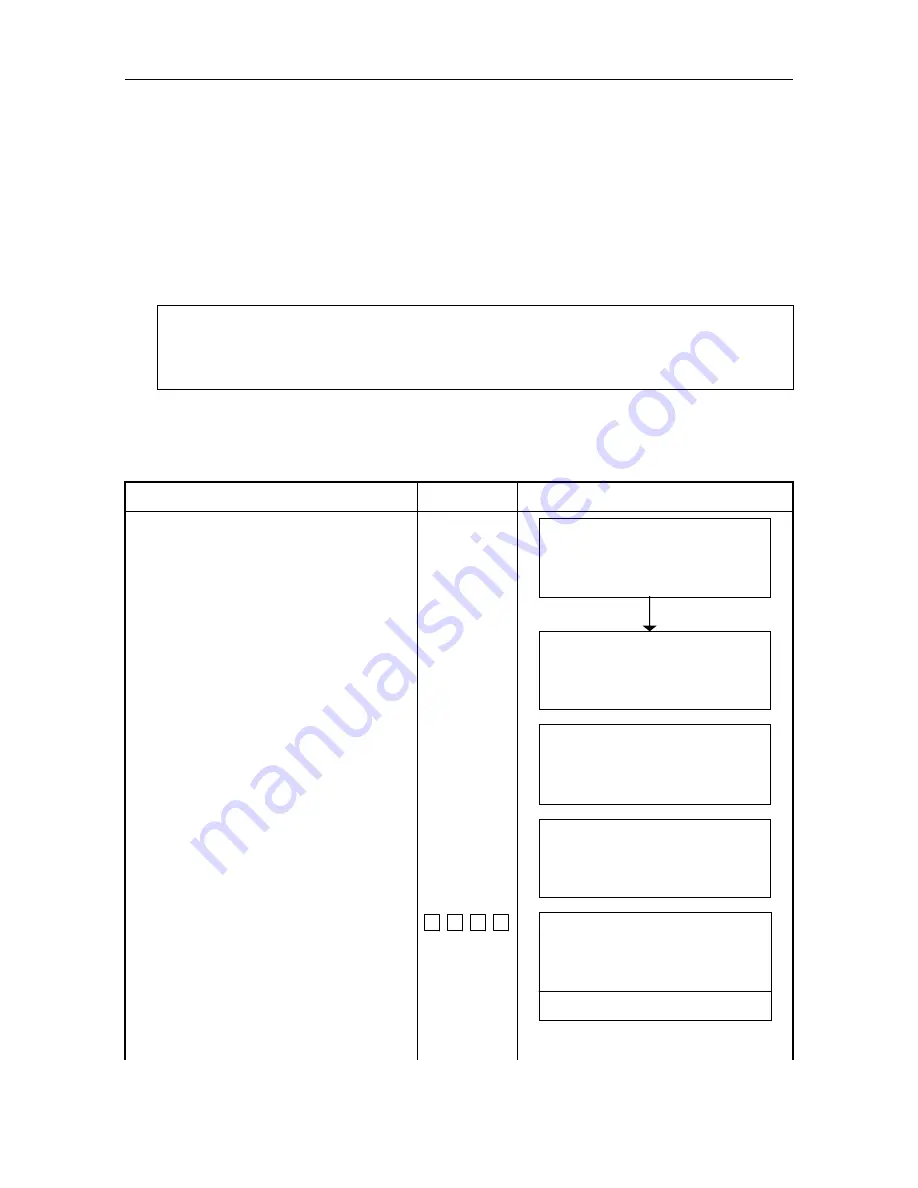
7. APPLICATION FUNCTIONS
7-14
7.7 Secret
Mode
Setting secret code (4 digit number) and activating ON of Secret mode can be helpful to avoid miss
operation by unauthorized operator. This function is effective when measuring is performed in
remote mode by one person surveying.
Operating Procedure
1) Set 4 digits number as a secret code, and select secret mode ON.
2) When secret mode is ON and user powers up and returns to normal mode from remote mode,
the secret code is needed to be input.
Note) Never forget the secret code which you set.
If forgotten you can not operate any function on the AP-L1A and it must be returned to an
authorized Topcon dealer for repair.
How to Set Secret Code and ON/OFF Switches for Secret Mode
For example : Setting 7373 as secret code and select secret mode ON
Operating procedure
key Operation
Display
While pressing [F2] key, power ON.
If the secret code is already set,
input the secret code.
1)
[F2]
+
POWER ON
[PARAMETERS SET]
PARAMETERS
1/1
F1 : ANGLE
F2 : DIST
F3 : SECRET
Select [F3:SECRET] .
[F3]
SECRET
F1 : SECRET M ODE
F2 : SECRET CODE
Select [F2:SECRET CODE].
[F2]
SECRET
CODE
:
EXIT
CLR
****
Input secret number 7373.
Press [ENT] key.
7 3 7 3
[ENT]
SECRET
CODE
: 7373
EXIT
CLR
SET!
Summary of Contents for AP-L1A
Page 1: ...INSTRUCTION MANUAL AUTOMATIC TRACKING TOTAL STATION AP L1A AP L1AN...
Page 14: ...1 NOMENCLATURE AND FUNCTIONS 1 3 2 The details of label will be differed by the market...
Page 82: ...11 SETTING ATMOSPHERIC CORRECTION 11 4 Temprerature C Temprerature F...
Page 83: ...11 SETTING ATMOSPHERIC CORRECTION 11 5 Temprerature F...
















































