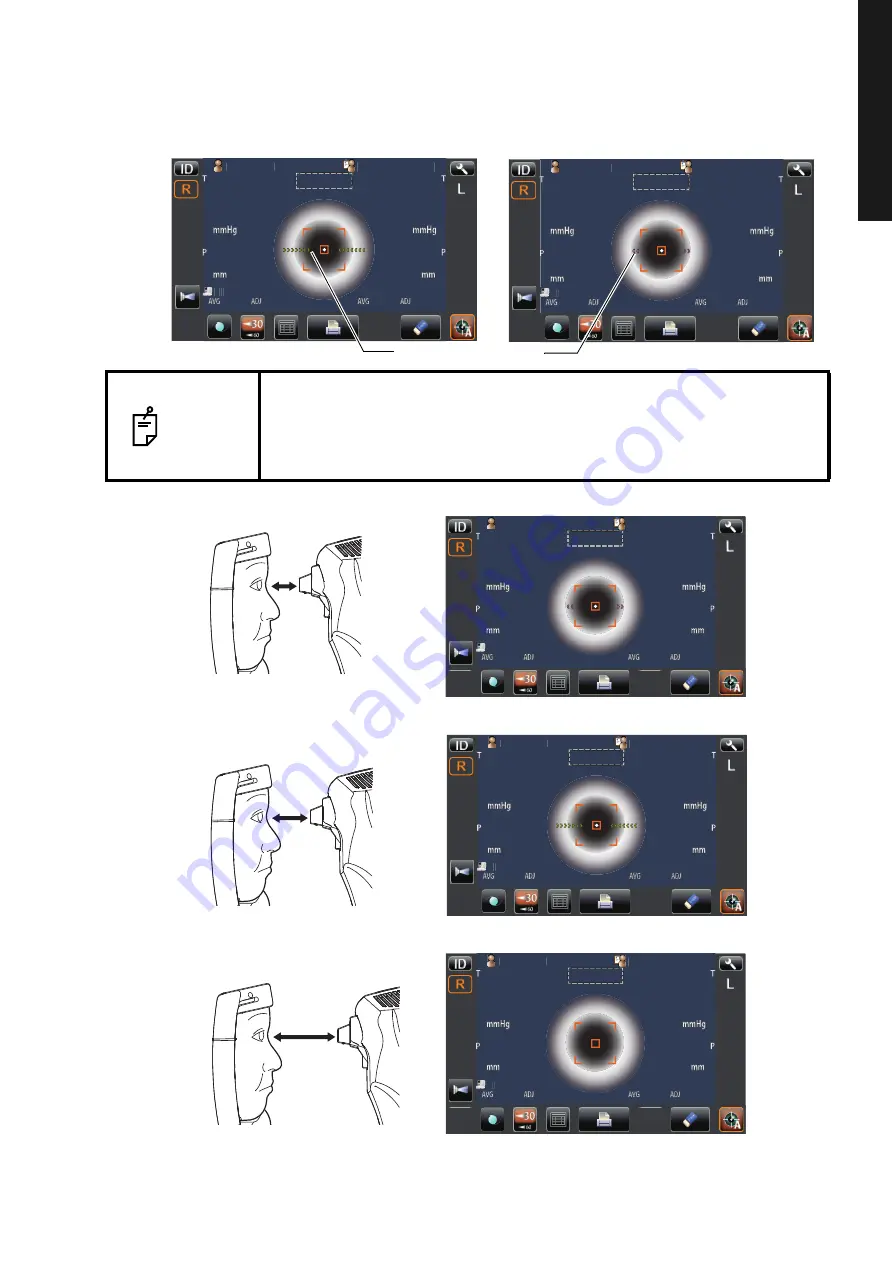
33
BASIC OPERATIONS
BA
SI
C OPERATIONS
MEASUREMENT
5
Keeping the alignment dot within the alignment mark, slowly move the main body toward the
patient. When the main body approaches the target eye, Z alignment arrows appear to the
control panel screen.
NOTE
• Do not allow the eyelash and eyelid to cover outer alignment mark to
ensure stable measurement.
• If the machine is too near to the patient in comparison with the optimal
alignment position, the alignment arrows are displayed outward or if it is
too far from the patient, the alignment arrows are displayed inward.
Patient ID
Patient ID
1
1
TOPCON̲TAROU
TOPCON̲TAROU
Auto Shoot
12.00
12.00
01
01
VD
VD
0000100001000
0000100001000
0000100001000
0000100001000
mm
mm
R
S
C
A
K
R1
R1
R2
R2
A1
A1
AutoShoot
AutoShoot
R
S
C
A
K
R1
R1
R2
R2
A1
A1
ID
L
R
0/3
0/3
0/3
0/3
0/3
0/3
0/3
0/3
R/K
R/K
KRT
KRT
REF
REF
Patient ID
Patient ID
1
1
TOPCON̲TAROU
TOPCON̲TAROU
Auto Shoot
Z alignment arrows
12.00
12.00
01
01
VD
VD
0000100001000
0000100001000
0000100001000
0000100001000
mm
mm
R
S
C
A
K
R1
R1
R2
R2
A1
A1
AutoShoot
R
S
C
A
K
R1
R1
R2
R2
A1
A1
ID
L
R
0/3
0/3
0/3
0/3
0/3
0/3
0/3
0/3
R/K
R/K
KRT
KRT
REF
REF
Patient ID
Patient ID
1
1
TOPCON̲TAROU
TOPCON̲TAROU
Auto Shoot
Too close
Too far
Positioning is incorrect at all.
Patient ID
Patient ID
1
1
TOPCON̲TAROU
TOPCON̲TAROU
Auto Shoot
01
01
Patient ID
Patient ID
TOPCON_TAROU
TOPCON_TAROU
mm
mm
T
P
00
00
00
00
mmHg
mmHg
AVG
AVG
ADJ
ADJ
mm
mm
T
P
00
00
00
00
mmHg
mmHg
AVG
AVG
ADJ
ADJ
AutoShoot
ID
L
R
30
30
60
60
Patient ID
Patient ID
1
1
TOPCON̲TAROU
TOPCON̲TAROU
Auto Shoot
Outward Z alignment arrows (purple)
Inward Z alignment arrows (Green)
Z alignment arrows are not appeared.
Summary of Contents for CT-800
Page 1: ...USER MANUAL COMPUTERIZED TONOMETER CT 800 ...
Page 2: ......
Page 78: ......
Page 80: ...78 COMPUTERIZED TONOMETER CT 800 41628 95010 Printed in Japan 1402 100LW0 ...
















































