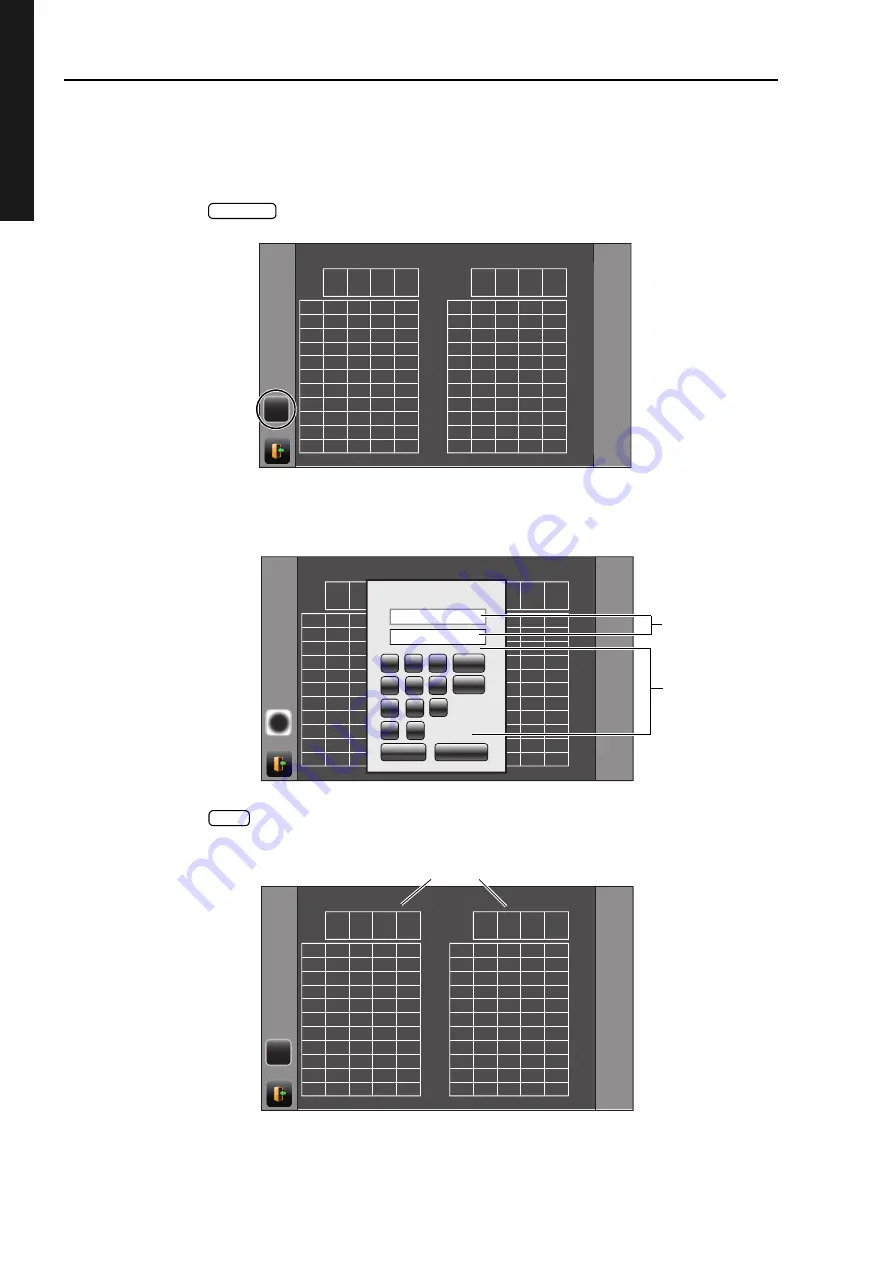
40
BASIC OPERATIONS
BA
SI
C OPERATIONS
WHEN CORNEA THI
C
K
N
ES
S IS REFL
ECTED ON M
E
ASUR
E
M
E
NT
D
A
T
A
WHEN CORNEA THICKNESS IS REFLECTED ON MEASUREMENT DATA
Measurement data calculated including cornea thickness can be displayed by inputting a PACHO
(cornea thickness) data.
When carrying out this setup, it is required to select ON at "Show Adj value" of "Initial".
1
Tap the
button on the Data Display screen.
2
The PACHO data input screen appears. Select enter window of "R" (right eye) or "L" (left eye)
by tapping, and enter the cornea thickness value using ten key.
3
Tap the
button and fix the input value. The entered cornea thickness value is displayed
on the Data display screen and is reflected to the measurement data.
PACHO
TONO
(hPa)
ADJ
(hPa)
TONO
(mmHg)
ADJ
(mmHg)
PACHO
(mm)
TONO
(hPa)
ADJ
(hPa)
TONO
(mmHg)
ADJ
(mmHg)
PACHO
(mm)
1
2
3
4
5
6
7
8
9
10
AVG
RIGHT
1
2
3
4
5
6
7
8
9
10
AVG
18
LEFT
RCEJQ
PACHO:0.000mm
PACHO:0.000mm
24
ERR
ERR
ERR
ERR
ERR
ERR
ERR
ERR
ERR
ERR
ERR
ERR
22
17
24
18
24
18
23
17
24
18
25
25
19
19
TONO
(hPa)
ADJ
(hPa)
TONO
(mmHg)
ADJ
(mmHg)
PACHO
(mm)
TONO
(hPa)
ADJ
(hPa)
TONO
(mmHg)
ADJ
(mmHg)
PACHO
(mm)
1
2
3
4
5
6
7
8
9
10
AVG
RIGHT
1
2
3
4
5
6
7
8
9
10
AVG
LEFT
2#%*1
PACHO:0.000mm
PACHO:0.000mm
OK
CANCEL
0
㧚
1
2
3
4
5
6
7
8
9
AC
BS
R
L
0.57
0.57
24
22
24
18
23
18
19
19
ADJ
= IOP - (CCT - 0.520) x 12.0
Input CCT R or L.
Enter window
Ten-key
OK
TONO
(hPa)
ADJ
(hPa)
TONO
(mmHg)
ADJ
(mmHg)
PACHO
(mm)
TONO
(hPa)
ADJ
(hPa)
TONO
(mmHg)
ADJ
(mmHg)
PACHO
(mm)
1
2
3
4
5
6
7
8
9
10
AVG
RIGHT
1
2
3
4
5
6
7
8
9
10
AVG
24
23
18
17
22
21
17
16
24
23
18
17
24
23
18
17
23
22
17
16
24
23
18
17
25
24
19
18
25
24
19
18
LEFT
RCEJQ
PACHO:0.57mm
PACHO:0.57mm
Cornea thickness
Summary of Contents for CT-800
Page 1: ...USER MANUAL COMPUTERIZED TONOMETER CT 800 ...
Page 2: ......
Page 78: ......
Page 80: ...78 COMPUTERIZED TONOMETER CT 800 41628 95010 Printed in Japan 1402 100LW0 ...
















































