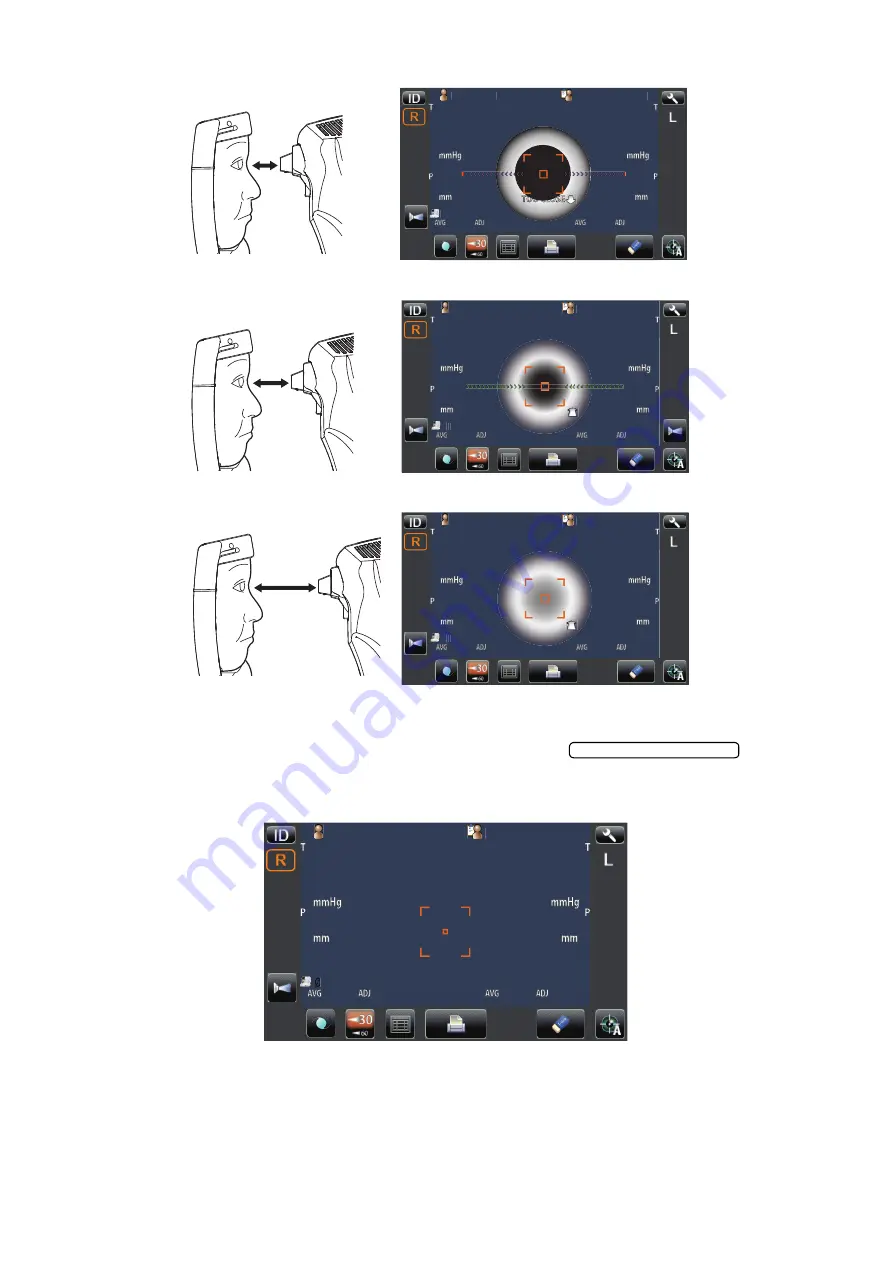
45
OPTIONAL OPERATIONS
6
Align to make the Z alignment arrows short, and press the
when the Z
alignment arrows reach minimum.
7
Measurement is carried out, and the measurement value is displayed on the control panel.
8
Hold the control lever and pull the main body to the operator side, then switch R or L and repeat
the same procedure from "SETTING THE SAFETY STOPPER" on page 29 to previous item for
the next eye measurement.
Patient ID
Patient ID
1
1
TOPCON̲TAROU
TOPCON̲TAROU
TOO CLOSE
Patient ID
Patient ID
1
1
TOPCON̲TAROU
TOPCON̲TAROU
TOO FAR
TOO FAR
Patient ID
Patient ID
1
1
TOPCON̲TAROU
TOPCON̲TAROU
TOO FAR
TOO FAR
Too close
Too far
Positioning is incorrect at all.
Outward Z alignment arrows (purple)
Inward Z alignment arrows (Green)
Z alignment arrows are not appeared.
MEASUREMENT switch
Patient ID
Patient ID
14
[15]
16
14
[15]
16
15
17
14
15
17
14
3
3
3
3
0.499
0.499
15
15
15
15
15
15
15
15
01
01
1
1
0.500
0.500
1
1
TOPCON̲TAROU
TOPCON̲TAROU
Summary of Contents for CT-800
Page 1: ...USER MANUAL COMPUTERIZED TONOMETER CT 800 ...
Page 2: ......
Page 78: ......
Page 80: ...78 COMPUTERIZED TONOMETER CT 800 41628 95010 Printed in Japan 1402 100LW0 ...
















































