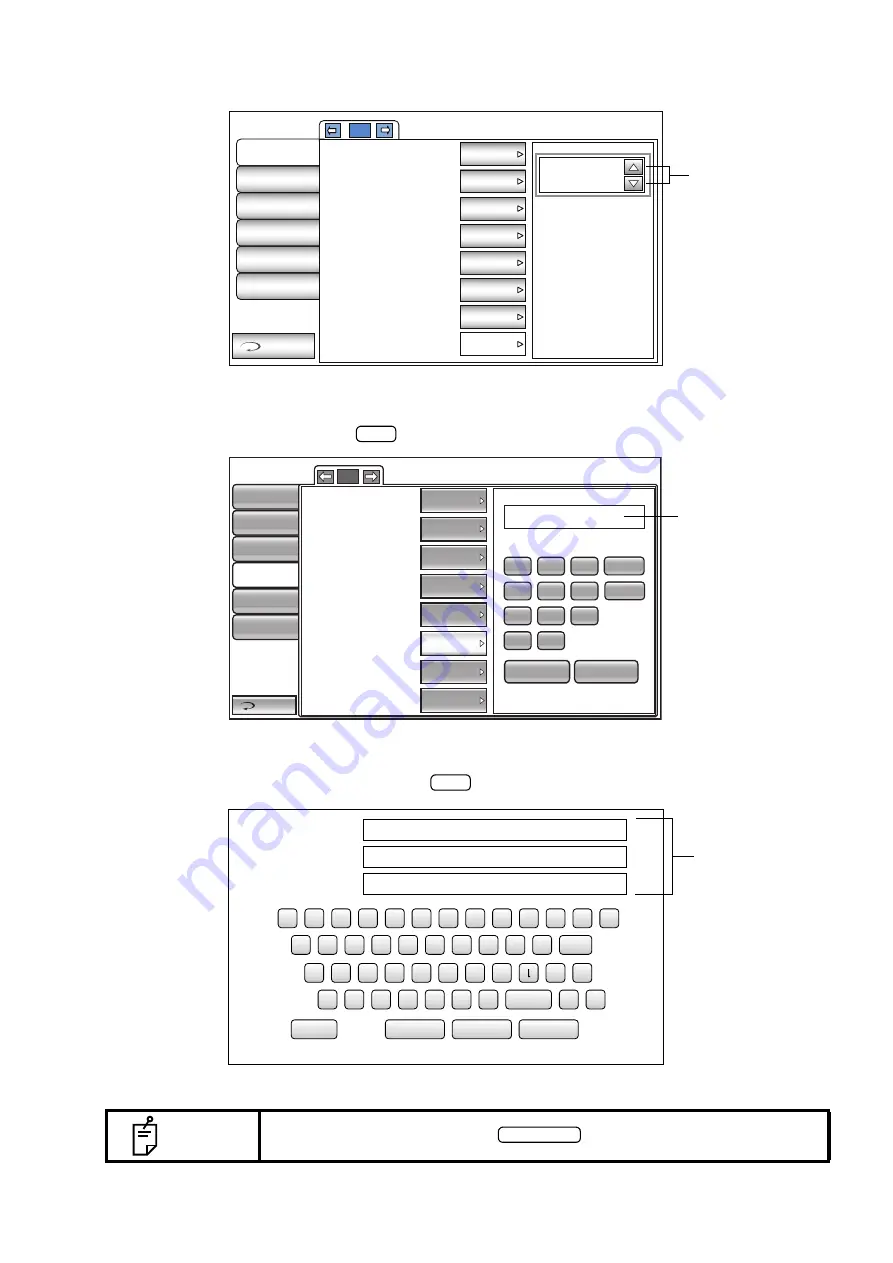
50
SETTING FUNCTIONS ON SETUP SCREEN
UP/DOWN BUTTON:
Tap the up or down button on the screen to change the setting.
TEN-KEY:
Tap ten-key on the screen and enter the figure. If there are several windows to enter, tap the window
to enter the figure by ten-key. Tap
and fix the input value.
KEYBOARD:
Tap keyboard on the screen and enter characters. If there are several windows to enter, tap the
window to enter the figure by keyboard. Tap
and fix the input value.
NOTE
The set value is updated when an
button is tapped.
LAN
Comm
Initial
OperatorID
Special
Return
28(%)
3/3
IOP Adjustment
Center CCT Base
Adjustment Coefficient
R/L or OD/OS
Control panel brightness
Shaded character
Meas. data recording way
IOL LED Brightness
OFF
545
500
R/L
ON
LEVEL 4
Data on cre...
28
Up/Down buttons
OK
BS
192.168.0.1
7
4
1
0
8
5
2
.
9
6
3
AC
OK
CANCEL
1/1
NULL
OFF
FIX
0.0.0.0
0.0.0.0
0.0.0.0
0.0.0.0
0.0.0.0
LAN connection
Shared Folder Setting
IP Address Setting
IP Address
Subnet Mask
Default Gateway
Primary DNS Server
Secondary DNS Server
Return
Initial
Comm
LAN
Special
Operator ID
Enter window
OK
1 7
ψ
2
3
4
5
6
8
9
0
φ
BS
z m
x c v
b
n
space
㧚
q u
w e r t
y
i
o
p
Del
a
j
s d f
g
h
k
_
-
\
OK Cancel
Reset
Caps
Shared folder (32)
User Name (32)
Password (16)
Sample
topcon
*****
Enter window
Options
Summary of Contents for CT-800
Page 1: ...USER MANUAL COMPUTERIZED TONOMETER CT 800 ...
Page 2: ......
Page 78: ......
Page 80: ...78 COMPUTERIZED TONOMETER CT 800 41628 95010 Printed in Japan 1402 100LW0 ...
















































