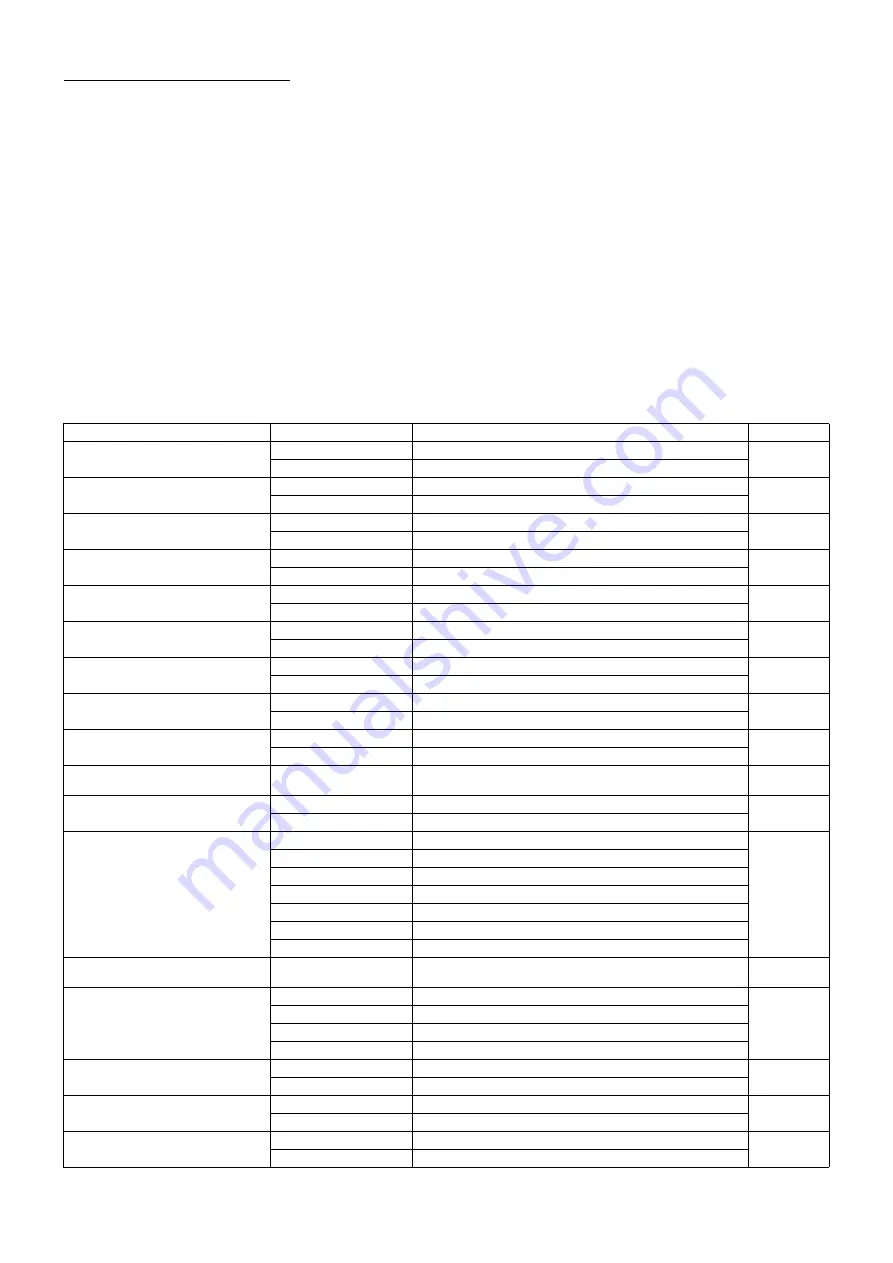
52
SETTING FUNCTIONS ON SETUP SCREEN
LIST OF SETUP ITEMS
Setup items are categorized into 6 large indexes.
"Initial Settings" .........................items related to the initial status after power on
"Internal Printer" ........................items related to output from the internal print
"Comm" .....................................items related to data output with the external device
"Network Settings".....................items related to output using the LAN
"Operator Settings"....................items related to Operator ID
"Special" ....................................items related to maintenance (for service engineer only)
INITIAL SETTINGS
Initial contains settings related to the initial status after power on, clearing all measurement values,
etc.
Descriptions
Options
Details
Initial value
Buzzer sound
OFF
Buzzer does not sound.
ON
ON
Buzzer sounds.
Auto Shoot
OFF
Default measurement mode is Auto shoot off.
ON
ON
Default measurement mode is Auto Shoot.
Printer output
OFF
Internal printer is disabled.
ON
ON
Internal printer is active.
Show Pacho value
OFF
Pacho value is not displayed.
ON
ON
Pacho value is displayed.
Show Tono average
OFF
Tono average value is not displayed.
ON
ON
Tono average value is displayed.
Show Adj value
OFF
Adjusted value is not displayed.
ON
ON
Adjusted value is displayed.
Patient No. reset
OFF
Patient No. is not reset upon power on.
OFF
ON
Patient No. is reset upon power on.
Display of patient ID
OFF
Patient ID is not displayed.
ON
ON
Patient ID is displayed.
Patient ID (Mandatory)
OFF
Patient ID is not required.
OFF
ON
Patient ID is required.
Device ID number
1-99
Set by ten-key display
Sets the Device ID number.
1
Display of Device ID num.
OFF
Device ID is not displayed.
OFF
ON
Device ID is displayed.
Start time of sleep mode
OFF
Power save function is not used.
10 min
1 min
Power save status in 1min after last operation.
5 min
Power save status in 5min after last operation.
10 min
Power save status in 10min after last operation.
20 min
Power save status in 20min after last operation.
30 min
Power save status in 30min after last operation.
60 min
Power save status in 60min after last operation.
Date/Time
Set by ten-key display
Sets year, month, day, time (24hrs), minute and second
Installation
date/time
Tono display Unit
mmHg
Display in mmHg
mmHg
digit
Display in digit
hPa
Display in hPa
Torr
Display in Torr
Pacho display Unit
mm
Display in mm
mm
µm
Display in µm
Press average Mode
Integer
Display in Integer
Integer
Real
Display in Real
IOP Adjustment
OFF
IOP adjustment type is OFF.
OFF
ON
IOP adjustment type is ON.
Summary of Contents for CT-800
Page 1: ...USER MANUAL COMPUTERIZED TONOMETER CT 800 ...
Page 2: ......
Page 78: ......
Page 80: ...78 COMPUTERIZED TONOMETER CT 800 41628 95010 Printed in Japan 1402 100LW0 ...
















































