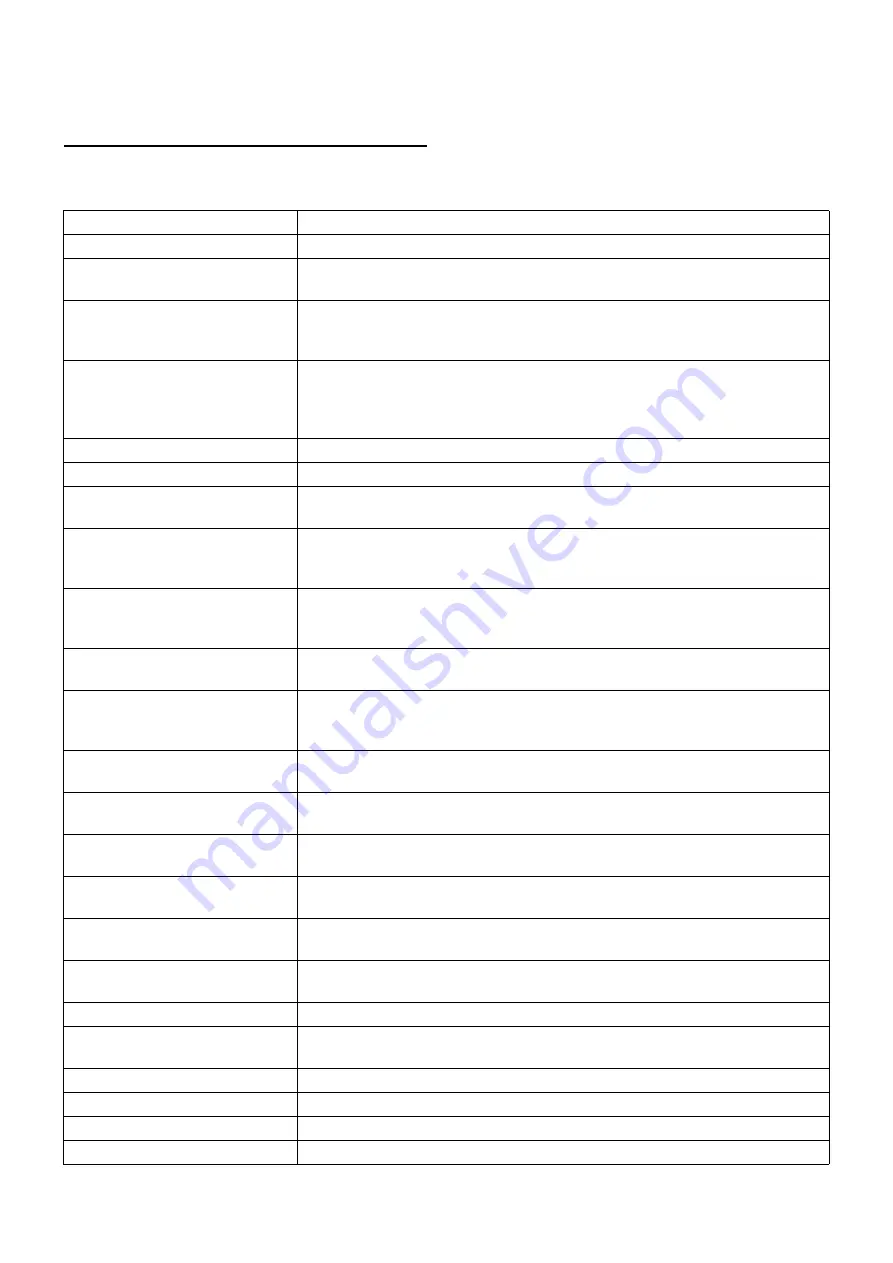
62
TROUBLESHOOTING
TROUBLESHOOTING
TROUBLE-SHOOTING OPERATIONS
MESSAGE LIST
"ERROR"
Displayed when the measurement is an error.
"OVER"
Displayed when the measurement is over.
"Finished"
Displayed when normal measurements are completed for the set measure-
ment count.
"CLEAN INSIDE
NOZZLE/GLASS"
Displayed when a blot is detected on the measuring window during TONO
measurement. Clean the measuring window by referring to "CLEANING THE
INTRAOCULAR PRESSURE MEASURING WINDOW" on page 56.
"CLEAN THE
MEASURING WINDOW GLASS"
Displayed when a blot is detected on the measuring window during TONO
measurement. Clean the measuring nozzle and the glass inside the measuring
nozzle by referring to "CLEANING THE MEASURING NOZZLE AND THE
GLASS INSIDE THE MEASURING NOZZLE" on page 57.
"Close printer cover"
The printer cover is open. Close the cover until it clicks.
"Paper end"
Printer paper is used up. Supply printer paper.
"Fatal Error!"
Displayed when the printer unit does not operate normally, such as the cutter
does not work. Call the serviceman.
"Patient ID is required. Please set
patient ID."
Displayed when the output operation is requested when the setting "Patient ID
(Mandatory)" is ON but the patient ID is not inputted. Enter the patient ID and
then request the output operation.
"Operator ID is required. Please
set Operator ID."
Displayed when the output operation is requested when the setting "Operator
ID request" is ON but the operator ID is not inputted. Enter the operator ID and
then request the output operation.
"LAN hostname error"
Failed to resolve the host name of the destination (to be connected with the
shared folder). Confirm the inputted host name or DNS server address.
"LAN mount error"
Failed to connect to the shared folder.
Confirm the address, folder name, user name and password of the destination
(to be connected with the share folder).
"LAN create error"
Failed to create the file.
Confirm that write permission to the share folder is set correctly.
"LAN write error"
Failed to write to the file.
Check the free space capacity at the save location.
"LAN stop error"
Failed to reset the LAN connection. Confirm that the LAN cable connection and
the LAN setting are in the correct way.
"LAN restruct error"
Failed to reset the LAN connection. Confirm that the LAN cable connection and
the LAN setting are in the correct way.
"Failed to get IP address."
Failed in IP address auto assignment. Set a fixed IP address, or check if the
DHCP server is running.
"Unknown Error"
Displayed in case of a LAN error other than the LAN errors mentioned
previously.
"IP address conflict"
Displayed when the IP address is duplicated.
"Previous measurements are left.
Please press the Clear button."
Displayed when the output of all output-set data fails.
"Output not set"
Displayed when all output settings are OFF.
"RS-232C DATAOUT"
RS-232C data output is in process.
"RS-232C SUCCESS"
RS-232C data output is completed.
"RS-232C FAIL"
RS-232C data transmission failed.
Summary of Contents for CT-800
Page 1: ...USER MANUAL COMPUTERIZED TONOMETER CT 800 ...
Page 2: ......
Page 78: ......
Page 80: ...78 COMPUTERIZED TONOMETER CT 800 41628 95010 Printed in Japan 1402 100LW0 ...
















































