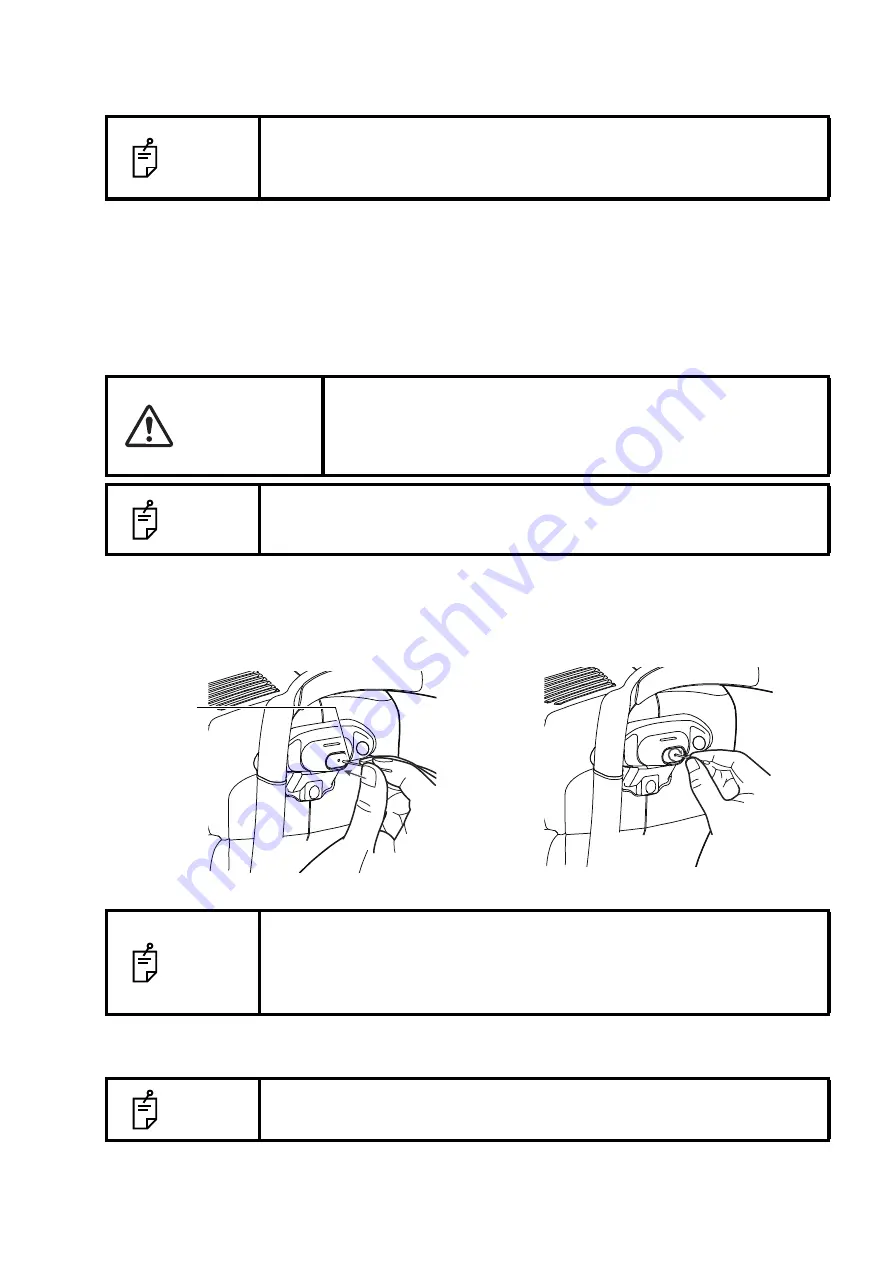
57
MAINTENANCE
6
The Cleaning is completed when grease is thoroughly removed.
If stains cannot be removed easily, call your dealer.
CLEANING THE MEASURING NOZZLE AND THE GLASS INSIDE THE MEASURING NOZZLE
• If there is any foreign matter on or around the measuring nozzle, it may enter and damage the
patient's eye during the measurement. If there is any, clean the measuring nozzle.
• When the glass inside the measuring nozzle becomes stained, it makes the fixation target unclear,
causing errors in auto alignment and measurement values. If the fixation target is unclear or mea-
surement values with parentheses are frequent, clean the glass inside the measuring nozzle.
• Clean the glass when "CLEAN INSIDE NOZZLE/GLASS" is displayed on the control panel screen.
1
Prepare ethanol.
2
Moisten the applicator with ethanol.
3
Insert the applicator into the measuring nozzle, lightly touch the glass surface, and turn the
applicator a few times.
4
Use a new applicator and wipe the glass surface in a similar manner; repeat this a few times.
5
If the fixation target is clearly seen, cleaning is completed. If stains cannot be removed easily,
call your dealer.
NOTE
When the intraocular pressure measuring window becomes stained,
"CLEAN THE MEASURING WINDOW GLASS" is displayed on the control
panel screen.
CAUTION
To clean the intraocular pressure measuring window, measuring
nozzle and the glass inside the measuring nozzle, use ethanol.
Using other chemicals may cause damage to the patient's eye
during measurement.
NOTE
• Do not apply unreasonable force to the measuring nozzle while cleaning.
• To avoid problems, do not leave the cotton fibers inside.
• Be sure to use only the attached applicator.
NOTE
The used applicator contains grease and it only scatters grease if used
again; the light transmittance is not improved at all. Be sure to replace the
applicator and use a new one for each of these repeated cleaning
operations.
NOTE
When the glass becomes stained, "CLEAN INSIDE NOZZLE/GLASS" is
displayed on the control panel screen.
Applicator (attached)
Summary of Contents for CT-800
Page 1: ...USER MANUAL COMPUTERIZED TONOMETER CT 800 ...
Page 2: ......
Page 78: ......
Page 80: ...78 COMPUTERIZED TONOMETER CT 800 41628 95010 Printed in Japan 1402 100LW0 ...
















































