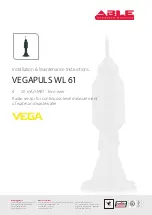10
1.2 Operation Keys & Functions
key name
function
POW/MEAS
Power
ON/OFF
Measure
Power ON/OFF, and start to measure.
Power ON: press once;
Power OFF: hold on for 2 seconds.
MENU
menu
Return to the menu list.
DIST distance
measure
In measurement status, press it to start measure
the distance and display the distance.
↑↓
select
Turn the page of menu list or data list.
→
←
Number
moving
Turn the left or right page when viewing the data,
or move left or right in inputting status.
ENT
enter
To confirm the parameters or inputting data.
ESC
ESC
To escape from menu or any setting mode. Also
to go backspace to delete a character in
inputting mode.
0
~
9
number keys
Inputting numbers.
-
Mode of
setting
inverse staff
Use for inputting inverse staff. Set the inverse
staff. You should activate this function in
parameter setting first.
illumination
Turn ON/OFF the illumination
. decimal
point
Input a decimal point; while inputting symbols or
characters use this key to switch between
alphabets and numerals.
REC
Record key
To record the measured data
SET Set
key
Enter the setting mode to set the measurement
parameter, condition parameter and instrument
parameter.
SRCH
Search key
Use for searching and displaying the record data.
IN
/
SO
Intermediate
point/Stake
out key
To measure the intermediate point or to skake
out while carrying out the Leveling
measurement.
MANU
Manually
To input the data manually when the [MEAS] key