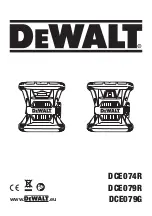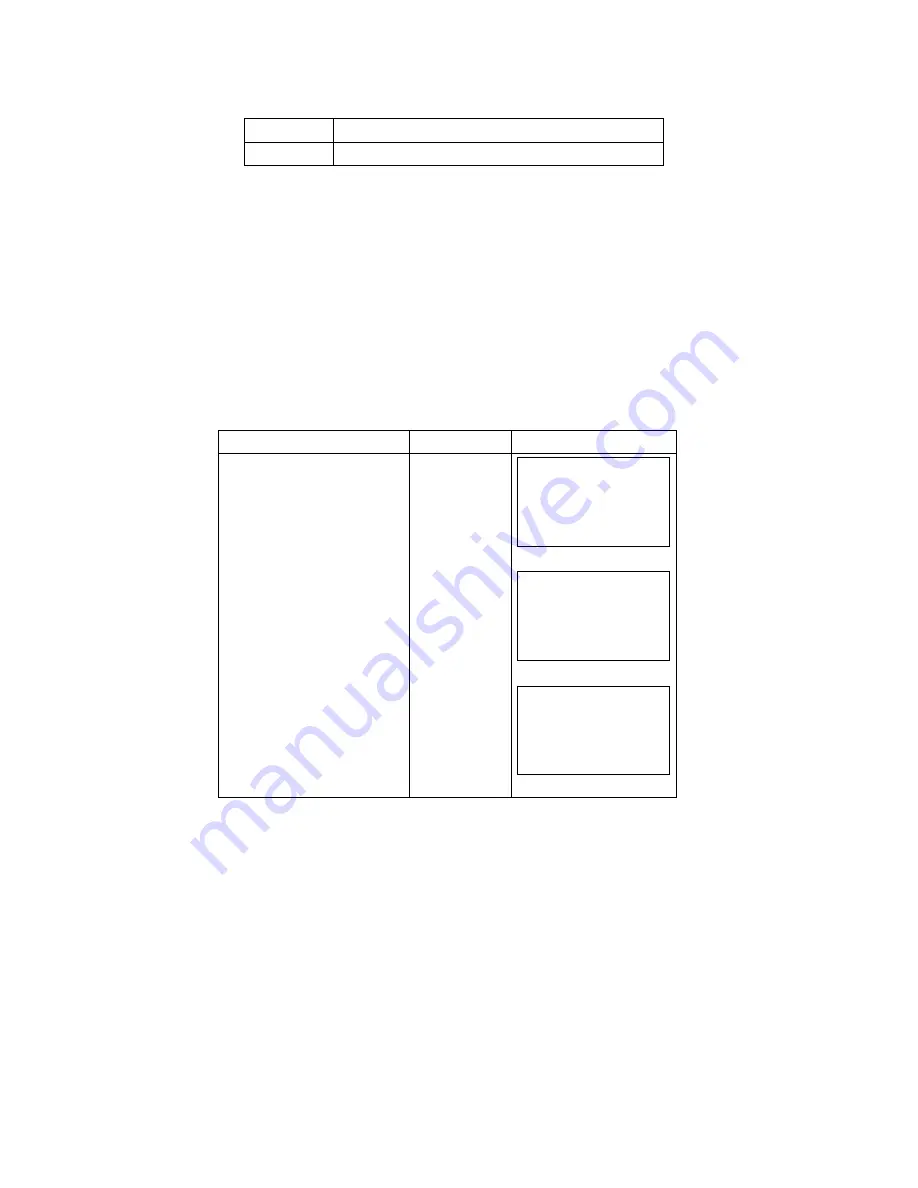
97
“Contrast” is used for setting the contrast of the screen which has 9 degrees.
Option Function
Contrast
To set one of the 9 degrees contrast.
11. Backlight:
“Backlight” is used for setting whether to open the backlight.
12. Instrument Infor:
In this function, user can check the instrument information such as: Model, serial
number and produce date.
9.2 Alter the Setting Mode
Example 1: To set the measurement time as 3.
Operating Procedures
Operation
Display
1.Before measuring or at the
menu, press [SET] to display
the “Setting” interface.
2. Press [
▲
] or [
▼
] to select
“Measurement” and press
[ENT].
3. Press [
▲
] or [
▼
] to select
“Measure Mode” and press
[ENT].
[
SET
]
[
▲
] or [
▼
]
[ENT]
[
▲
] or [
▼
]
[ENT]
Menu 1/2
►
Standard Mode
Leveling
Adjust
Setting
►
Measurement
Condition
Instrument
Measurement 1/2
►
Measure Mode
Minimum Reading
Inverse Mode