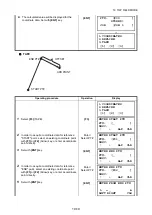19-9
19 TOP FIELD MODE
Setting from existing coordinate data
Operating procedure
Operation
Display
When the occupied point setting is completed,
this menu screen will be displayed.
1
Select
{F1}
(SELECT BS PT).
{F1}
2
Select an existing coordinate point with
{F1}
or
{F2}
(Arrow) key, or enter a coordinate point
directly.
Enter/
Select PT#
3
Set with
{ENT}
key.
{ENT}
4
Enter a reflector height.
Enter
reflector
height
5
Set with
{ENT}
key.
{ENT}
6
Measure collimate point to set up backsight.
To measuring distance, and to seek deviation with
missing line distance calculated from coordinate
data, select
{F1}
(MEAS ANG + DIST); and to set
up only the angle, select
{F2}
(MEAS ANG ONLY).
For example, select
{F1}
7
Select
{F1}
(MSR). The distance to collimate point
will be measured and the difference to the
distance sought from coordinate data will be
displayed.
{F1}
8
Pressing
{F4}
(OK) will complete the backsight
setting.
{F4}
1.SELECT BS PT
2.CREATE BS PT
3.BS DIRECTION
[1] [2] [3]
ENTER BS POINT
PT#: [ ]
↑
↓
ALP CLR
ENTER BS POINT
PT#: [BS-PT_ ]
↑
↓
ALP CLR
ENTER BS HEIGHT
BS HT
=0.000_ m
CLR
ENTER BS HEIGHT
BS HT
=1.500_ m
CLR
SIGHT BS TARGET
1.MEAS ANG+DIST
2.MEAS ANG ONLY
BS DIST CHECK
dDIST
= m
MSR OK
BS DIST CHECK
dDIST
= 0.000 m
MSR OK
1.INST SETUP
2.LAYOUT
3.TOPO
[1] [2] [3]