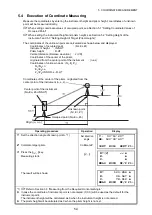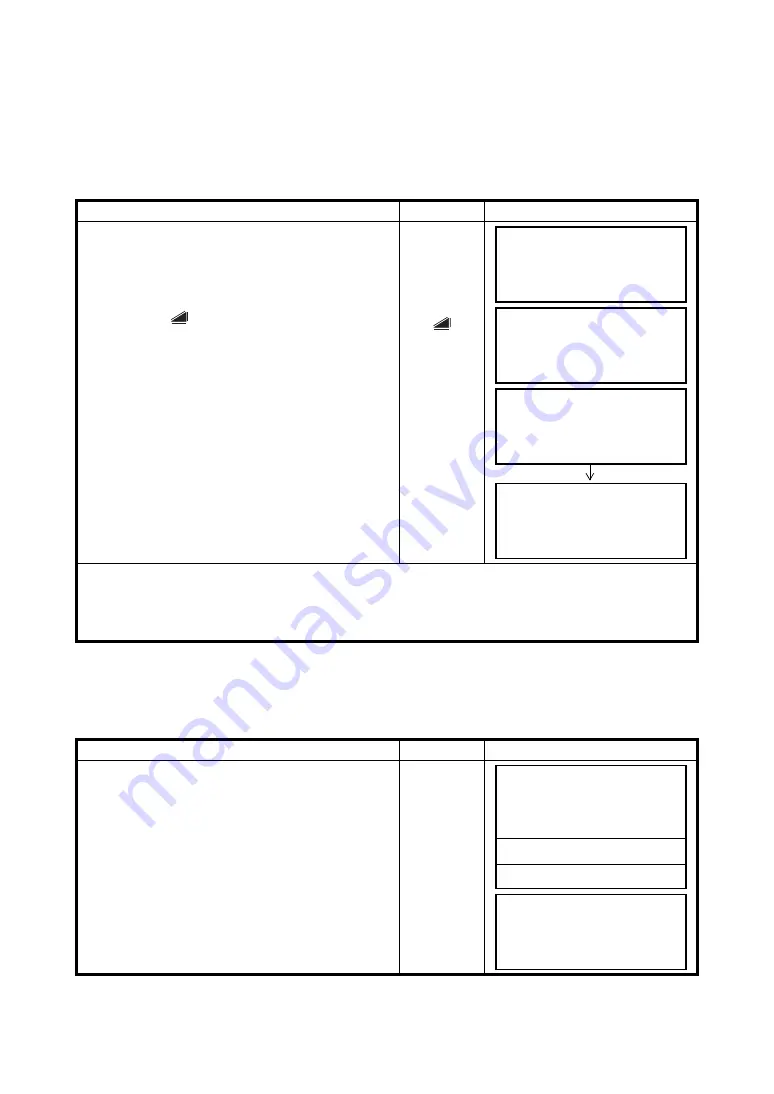
4-3
4 DISTANCE MEASUREMENT
4.4 Distance Measurement
(N-time Measurement/Single Measurement)
When the number of times measurement is preset, the ES measures the distance the set number of
times. The average distance will be displayed.
When presetting the number of times as 1, it does not display the average distance, because of single
measurement. Single measurement is set at the factory.
Make sure the mode displays angle measurement.
Choose meter /feet / feet+inch unit by soft key
It is possible to change the unit for distance measurement mode by soft key.
This setting is not memorized after power off.
Refer to 17 “SELECTING MODE” to set at the
initial setting (memorized after power off).
Operating procedure
Operation
Display
1
Collimate the center of prism.
2
Press the
{
}
key.
Continuous measuring starts.*1)
{
}
3
Press
{F1}
(MEAS) key while continuous
measuring is exceeding. *2)
The average value is displayed and "*" mark
disappears.
{F1}
While EDM is working, press
{F1}
(MEAS) key
again, the mode will be changed to continuous
measuring mode.
*1) It is possible to set the measurement mode for N-times measurement mode or continuous
measurement mode when the power is turned on.
Refer to Chapter 17 “SELECTING MODE”.
*2)
For setting the number of times (N-times) in the measurement, refer to Chapter 17 “SELECTING
Operating procedure
Operation
Display
1
Press the
{F4}
(P1
↓
) key twice to get the function
on page 3.
{F4}
2
Press the
{F2}
(m/f/i) key, the display unit will be
changed.
Every time pressing the
{F2}
(m/f/i) key, the unit
mode switches.
{F2}
V : 90°10'20"
HR: 120°30'40"
0SET HOLD HSET P1
↓
HR: 120°30'40"
HD*[r] << m
VD: m
MEAS MODE NP/P P1
↓
HR: 120°30'40"
HD*[n] << m
VD: m
MEAS MODE NP/P P1
↓
HR: 120°30'40"
HD: 123.456 m
VD: 5.678 m
MEAS MODE NP/P P1
↓
HR: 120°30'40"
HD* 2.000 m
VD: 3.000 m
MEAS MODE NP/P P1
↓
OFSET S.O S/A P2
↓
--- m/f/i --- P3
↓
HR: 120°30'40"
HD* 6.560 f
VD: 9.845 f
--- m/f/i --- P3
↓