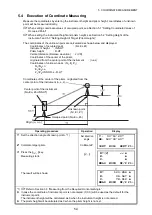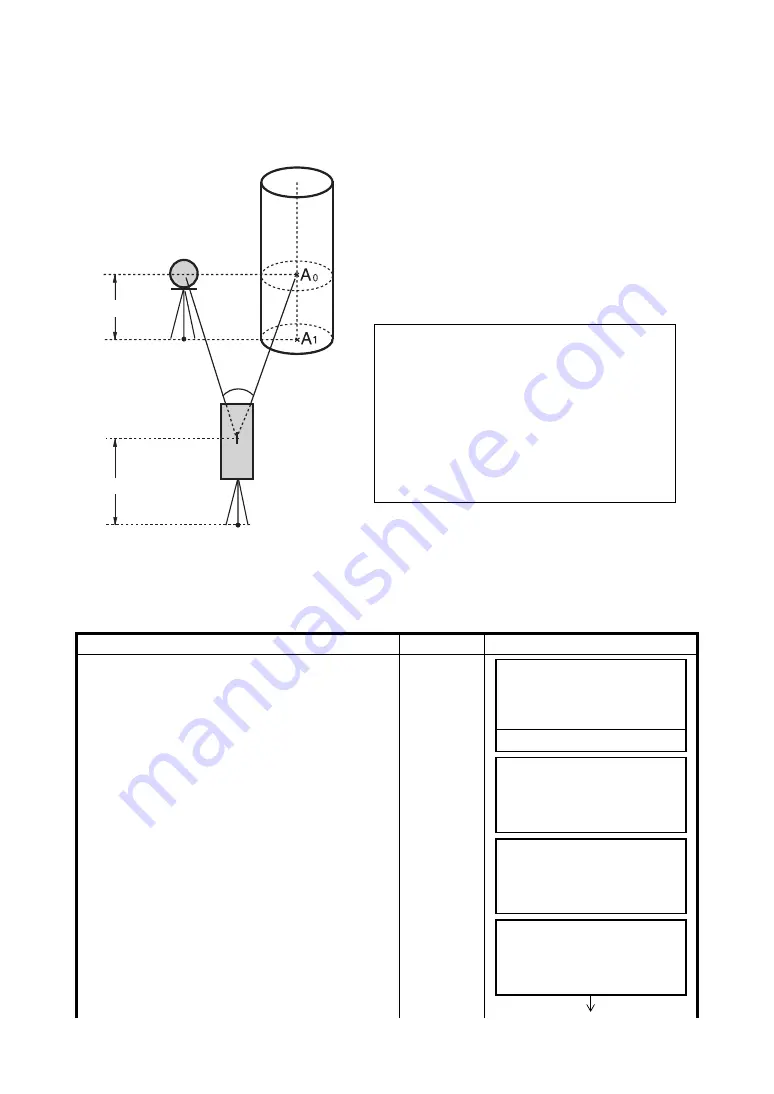
4-7
4 DISTANCE MEASUREMENT
4.7.1 Angle Offset
This mode is useful when it is difficult to set up the prism directly, for example at the center of a tree.
Place the prism at the same horizontal distance from the instrument as that of point A0 to measure.
To measure the coordinates of the center position, operate the offset measurement after setting the
instrument height/prism height.
•
Set the instrument height/prism height before proceeding to the offset measurement mode.
•
When setting the coordinate value for the occupied station, refer to Section 5.1 “Setting Coordinate
Values of Occupied Point”.
Operating procedure
Operation
Display
1
Press the
{F4}
(P1
↓
) key from distance measuring
mode to get the function on page 2.
{F4}
2
Press the
{F1}
(OFSET) key.
{F1}
3
Press the
{F1}
(ANG. OFFSET) key.
{F1}
4
Collimate prism P, and press the
{F1}
(MEAS) key.
Collimate P
{F1}
Prism P
Prism height
Instrument height
Occ. Point
When measuring coordinates of ground point A
1
:Set the instrument height/prism height.
When measuring coordinates of point A
0
: Set the
instrument height only. (Set the prism height to 0).
When sighting to A
0
, you can select one of two
ways. One is to fix vertical angle to the prism
position even updown the telescope position, and
the other is to gear vertical angle to the updown of
telescope movement. In case following the
vertical angle to the movement of telescope,
SD(Slope Distance) and VD(Vertical Distance)
will be changed according to the movement of
telescope.
To set this option, refer to Chapter 17
HR: 120°30'40"
HD: 123.456 m
VD: 5.678 m
MEAS MODE NP/P P1
↓
OFSET S.O S/A P2
↓
OFFSET 1/2
F1:ANG.OFFSET
F2:DIST.OFFSET
F3:PLANE OFFSET P1
↓
OFFSET-MEASUREMENT
HR: 120°30'40"
HD: m
MEAS --- NP/P ---
OFFSET-MEASUREMENT
HR: 110°20'30"
HD* [n] << m
>Measuring...