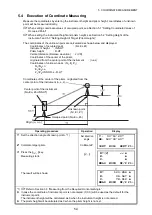4-9
4 DISTANCE MEASUREMENT
4.7.2 Distance Offset Measurement
The measurement of a place apart from a prism is possible by inputting offset horizontal distance of
front and back / right and left.
When measuring coordinates of ground point A
1
: Set the instrument height / prism height.
When measuring coordinates of point A
0
:
Set the instrument height only.
(Set the prism height to 0).
Operating procedure
Operation
Display
1
Press the
{F4}
(P1
↓
) key from distance measuring
mode to get the function on page 2.
{F4}
2
Press the
{F1}
(OFSET) key.
{F1}
3
Press the
{F2}
(DIST. OFFSET) key.
{F2}
4
Enter Right and Left direction offset value, and
press the
{F4}
(ENTER) key.
Enter HD
{F4}
5
Enter Forward direction offset value, and press the
{F4}
(ENTER) key.
Enter HD
{F4}
6
Collimate prism P, and press the
{F1}
(MEAS) key.
Measuring will start.
Collimate
P1
{F1}
A
1
A
0
oHD sign
Forward HD
RorLHD
Prism height
Prism P
Occ.Point
Instrument height
HR: 120°30'40"
HD: 123.456 m
VD: 5.678 m
MEAS MODE NP/P P1
↓
OFSET S.O S/A P2
↓
OFFSET 1/2
F1:ANG. OFFSET
F2:DIST. OFFSET
F3:PLANE OFFSET P
↓
DISTANCE OFFSET
INPUT RorL HD
oHD= m
--- --- [CLR] [ENT]
DISTANCE OFFSET
INPUT FORWARD HD
oHD= m
--- --- [CLR] [ENT]
DISTANCE OFFSET
HR: 80°30'40"
HD: m
MEAS --- NP/P ---
DISTANCE OFFSET
HR: 80°30'40"
HD* [n] << m
>Measuring...