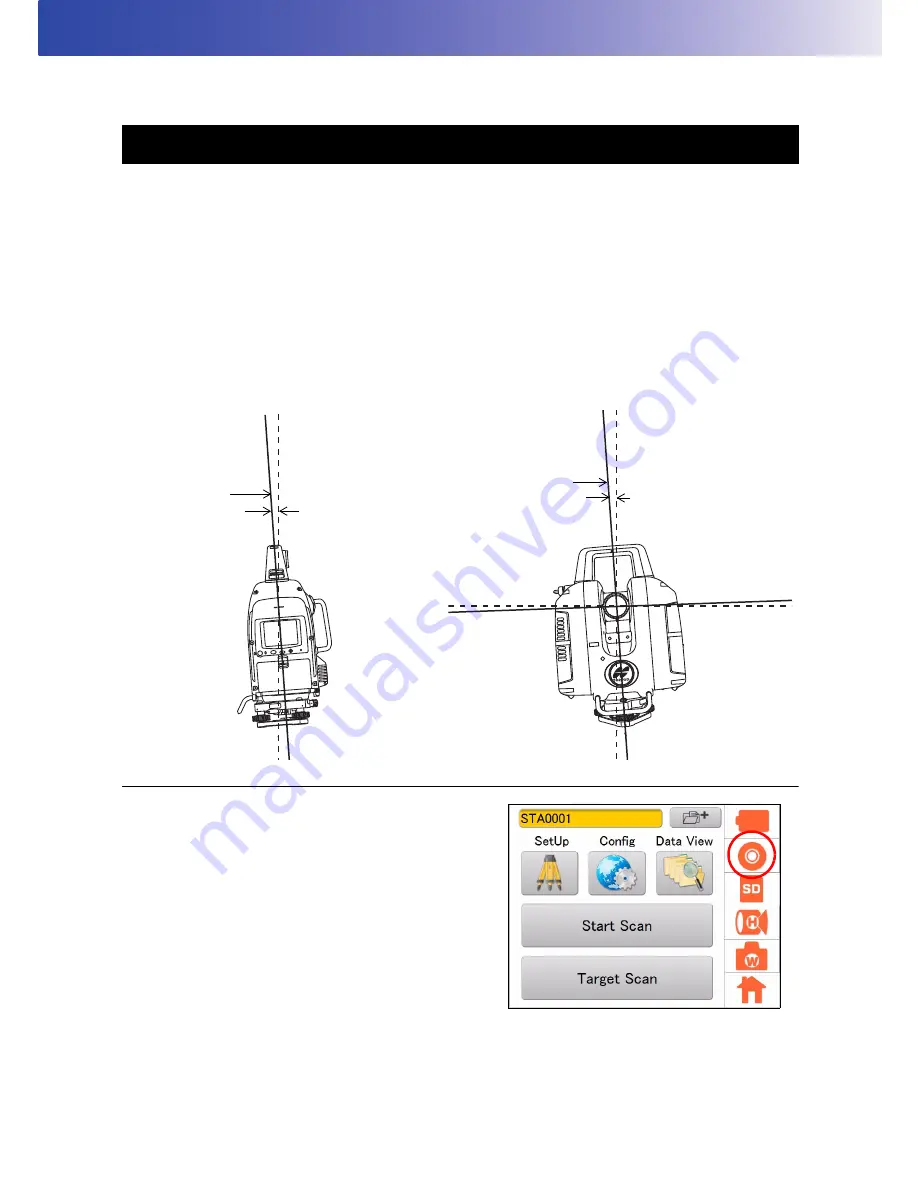
29
7. INSTRUMENT SETTINGS
Settings for this instrument are set through main menu icons and settings mode (
“8. FLOW OF THE
CONFIGURATION SCREEN”).
When the auto tilt correction function for the vertical and horizontal angles is turned ON, the 2-axis tilt
sensor is activated, automatically compensating errors in vertical and horizontal angles due to inclination
of the standing axis.
To ensure precise measurement, set the auto tilt correction [Tilt] to ON. If the error is out of the automatic
compensation range, [TILT OVER] will be displayed. In such a case, level this instrument. The screen
appearing before [TILT OVER] was displayed will appear again when the tilt enters the automatic
compensation range after the leveling.
• This instrument automatically compensates errors in the vertical and horizontal angles by detecting the
inclination of the standing axis of the instrument towards the X, Y directions.
• Indication of the inclination of the X, Y directions may not be consistent when this instrument is mounted
on an unstable stand or when the wind is strong. In such a case, stop the auto tilt correction for the
vertical and horizontal angles to operate.
PROCEDURE Setting example: Tilt ON to OFF
1. Press the Tilt Setting icon.
7.1 Setting the Tilt Sensor ON/OFF
Verticality
Standing axis
Inclination of the
standing axis towards X
direction
Verticality
Inclination of the standing
axis towards Y direction
Trunnion axis
Horizontal
Standing axis
















































